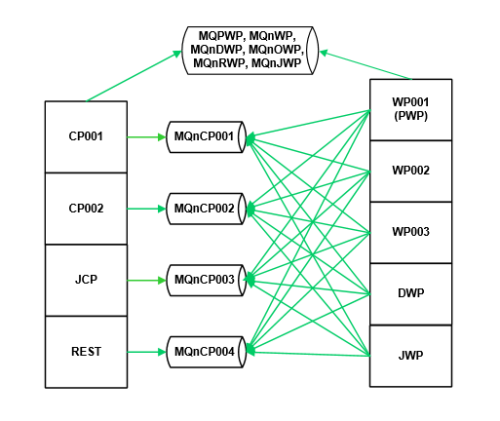Process Queues
All tasks that need to be processed in the Automation Engine are split in several individual steps which then fill the individual queues with requests. The server processes read these requests from the queues and process them. For more information, see Server Processes.
From a technical point of view, queues are tables in the AE database.
Work Queues
Each AE system has several message queues. Each message queue includes requests that are listed according to their types. If a work process (WP) is currently not busy or has finished processing its current requests, it will take the next request that is listed in the queue and process it. While it processes this request, it may even happen that another new request occurs which will then be added to the existing requests.
Some specific requests must only be processed by the primary work process (PWP). For this reason, the primary work process (PWP) always checks if the queue includes such a specific request. If so, it will process this request prior to all other requests. If the request requires information to be passed on to agents or Automic Web Interface instances, the work process (WP) writes a new request to the respective communication queue.
You can query information about message queues by using the script function SYS_INFO .
Communication Queues
Each communication process (JCP/CP) as well as the REST process within an AE system have their own communication queue which processes the tasks in the queue. The work processes (WPs) store all external tasks for the agents and Automic Web Interface instances in this queue.
See also: