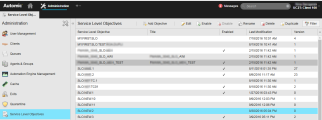Service Level Management in AWA - Use Case
Service Level Management is a central task for all IT projects based on ITIL. The previous versions of Automic Service Orchestrator already offered a certain range of functions.
As of v12 of AWA you can easily set up and configure SLM services and their monitoring in connection with Service Level Agreements' (SLA) requirements using the 'Service Level Objectives' object as well as the associated functions without additional licensing.
Introduction
As Service Level Management (SLM) based on ITIL is an integral part of most IT businesses, also Service Level Agreements' (SLAs) conditions can be fulfilled or violated.
Therefore it is highly desirable to have the possibility to easily monitor services provided in regard to SLA conditions.
In an AWA system services would be implemented and provided via executable objects.
SLM Monitoring - The Service Level Objectives object
The SLM possibilities in CA Automic Workload Automation are based on the so-called Service Level Objectives (SLO) object, that can be used to monitor services.
The services would be provided via Automation Engine executable objects.
The SLO object provides the capability to set custom attributes as basis for the monitoring of any number of selected executable objects, that have these custom attributes assigned to them. Additionally you use custom attributes to assign service beneficiaries to the SLO.
You can configure the SLO object to trigger certain actions or executions or messages when the status of the executable objects (services) makes this necessary or appropriate.
The respective task or job status types in regard to services provided can also be configured in detail, to make sure reactions are triggered accordingly.
Automic recommends that you are familiar or make yourself familiar with the basic AWA concepts of executable objects and their usage first: Defining Objects
Below you find an overview and the detailed steps on how to set up a monitoring of services using the SLO object and the associated functions.
The SLM functions as well as SLO fulfillments page are only available in other clients of your system, not in client 0000. It is possible to create SLO objects in client 0000, for technical reasons, but SLM functions in general are not available.
Use Case Overview
In order to be able to use the monitoring functions a few configuration steps and prerequisites have to be fulfilled:
- Create service(s) (executable objects).
- Create custom attributes for services to be able to assign service beneficiaries (optional).
- Create a Service Level Objectives object (an SLO object).
- Select services and service beneficiaries for the SLO object.
- Create executable object(s) to react on service level fulfillment or violation (optional), for example a Notification object.
- Set the appropriate actions for the SLO object to react on service statuses.
 Service statuses here are executable objects' tasks and job statuses in accordance with individual SLAs.
Service statuses here are executable objects' tasks and job statuses in accordance with individual SLAs. - Check manually on the SLOs for SLA service fulfillment or violation.
Prerequisites
- At least one JWP is installed and running. For further details see: Installing the JWP
- In order to use the Notification object to react to events, set up the e-Mail configuration, especially SMTP for an e-Mail connection.
- To be able to create and edit SLO objects the respective user privileges have to be assigned.
- In order to be able to open the Administration perspective and the contained Service Level Objectives page, the respective user permissions have to be assigned as well.
- Create custom attributes for services. You need them for the monitoring function. In case you want to define service beneficiaries, these custom attributes are used as well. Find details below in the step-by-step instructions.
- Use the system variable UC_CUSTOM_ATTRIBUTES to define such attributes.
- Then for the executable objects (services) use the General page to assign those attributes to them.
Steps to follow
![]() II. Create Custom Attributes for Executable Objects
II. Create Custom Attributes for Executable Objects
![]() III. Create a Service Level Objectives Object (SLO)
III. Create a Service Level Objectives Object (SLO)
![]() IV. Select Services and Service Beneficiaries for the SLO object
IV. Select Services and Service Beneficiaries for the SLO object
![]() V. Define Fulfillment Criteria for the SLO object
V. Define Fulfillment Criteria for the SLO object
![]() VI. Create SLA Reactions to execute on Fulfillments or Violation
VI. Create SLA Reactions to execute on Fulfillments or Violation
![]() VII. Check on SLO Objects Manually
VII. Check on SLO Objects Manually
See also:
Service Level Objective Object (SLO)