
|
Header Tab |

CodeTable |
Documentation Tabs |

|
 Code Tab
Code TabThe Code tab is object type-specific and is only available in "CodeTable" objects. It contains the table for the conversion of character sets.
Object: CodeTable
Object class: Passive object
Object type
(short name): CODE

CodeTable definitions can be specified in the Code tab. Codes are assigned in a table through editing the fields. Codes can be displayed in ASCII or hexadecimal format. Use the context menu to change the display which also provides access to the properties of the particular highlighted field.
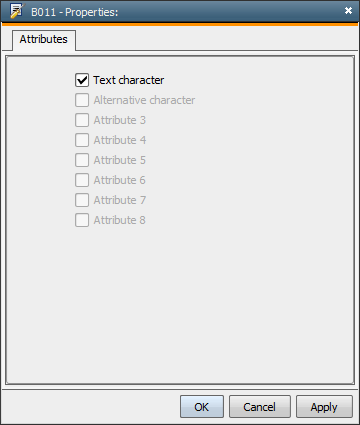
Activate the option Text characters if this character should be considered for the conversion. The particular fields are then shown in color in the Code tab. When processing jobs and file transfers, these characters are then converted in accordance with the CodeTable - i.e. the character is first searched in CodeTable1 and then compared to the one in CodeTable2. The alternative character is used if the requested character is not found.
Only one character can be defined as alternative character.
The attributes 3 to 8 are always displayed gray because they are currently not in use.
The most common CodeTables are supplied with AE in order to assure smooth file transfers. In some special cases, it might become necessary to customize CodeTables. You can also create your own CodeTables which convert exactly to your requirements.
See also: