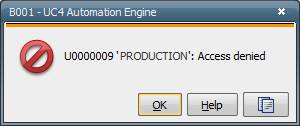|
Authorization System |

Authorization System |
Planning an Authorization System |

|
 Introduction
IntroductionWithin an AE system, various tasks are executed on a variety of systems. A well-functioning authorization system is therefore extremely important. AE provides efficient functions which facilitate the creation of your own authorization system.
Automic recommends planning your authorization structure thoroughly as this simplifies all the subsequent assignment of rights. Use naming conventions from the very beginning. You can name objects and folders by referring to the field of activity, operating system or departmentDepartment name to which the Automation Engine user belongs., for example.
Identify the people that should have authorization to access your AE system. In the next step you can decide on who actually performs which activity. Only assign rights that are required. Based on your findings you can group users in user groups, thereby reducing administrational work.
Agents are also part of the authorization system. Therefore, the first step following installation should be to assign adequate rights to them.
Rights do not only influence objects. Particular functions in the UserInterface are also affected (e.g. the System Overview). The application areas of AE Script also depend on them.