
|
Header Tab |

Client |
Settings Tab |

|
 Attributes Tab
Attributes TabThe Attributes tab is object type-specific and in this form only available in the "Client" object. This tab can be used to define a (client-wide) valid TimeZone and to activate SNMP monitoring.
Object: Client
Object class: System object
Object type
(short name): CLNT
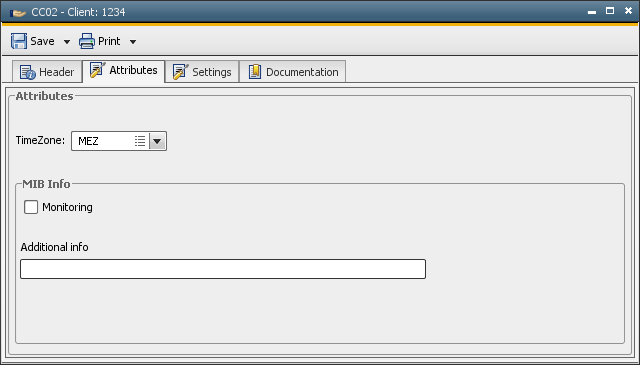
| Field/Control Element | Description |
|---|---|
| TimeZone |
Time zone default setting for the current client. This time zone applies for all tasks and their corresponding date/time displays for which no time zone was explicitly defined. If no time zone has been chosen, the Automation Engine's UTC applies client-wide. |
| MIB - Info | Settings for MIB client group entries. These are displayed in the System Overview and provided for the MIB. There is no AE control over these fields. |
|
Monitoring |
Activation of this check box initiates SNMP monitoring of this client. This function allows the supervision of this client's productive status. |
|
Additional Info |
Additional client information for the MIB (5.1.1.6). Not currently in use. |
See also: