
|
Attributes Tab |

Event |
File System Tab |

|
 Event Tab
Event TabThe Event tab is object type-specific and only available in "Event" objects. It can be used to define event monitoring.
Object: Event
Object class: Executable object
Object type
(short name): EVNT
This tab is not displayed in Event objects of type "FileSystem". In this case, the settings can be specified in the "FileSystem" tab.
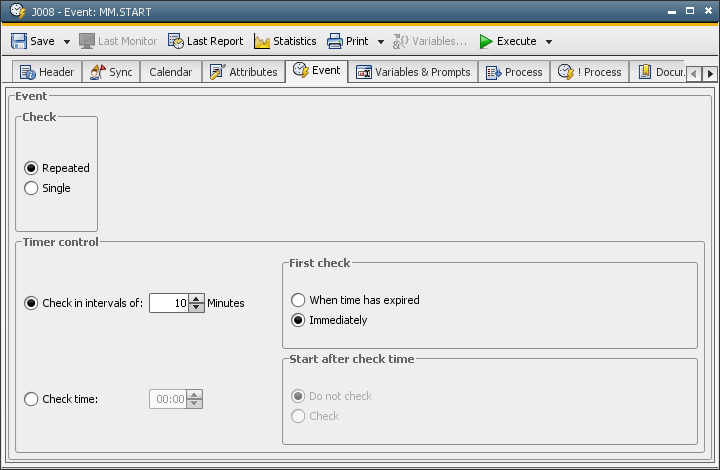
The tab's content depends on the event type. Time and Console events do not require particular settings while FileSystem events do.
|
Field/Control |
Description |
|---|---|
| Event | |
| Check | |
|
Repeated |
The Event object is activated periodically. |
|
Single |
The Event object is activated only once. |
|
Until the first hit |
The File System event is activated until the specified condition applies. |
|
Timer Control |
|
|
Check in intervals of |
Specify an interval (in minutes), in which the Event object should become active. |
|
Check time |
Specify a time at which the event should become active every day. |
| First Check | Configuration for "Execution in intervals of" |
|
When time has expired |
The Event object will become active for the first time after the expiration of a specified time interval. |
|
Immediately |
The Event object will become active for the first time upon its activation, regardless of the specified time interval. |
| Start after check time | Configuration for "Time of Execution" |
|
Do not check |
If the Event object starts after the specified time, it becomes active as of the next day. |
|
Check |
If the Event object starts after the specified time it becomes immediately active. |
Some of the settings specified in this tab can be read at runtime. Script elements are used to access the attributes of this object.