
|
Sync Tab |

Event |
Attributes Tab |

|
 Event - Calendar Tab
Event - Calendar TabThe Calendar tab is object type-specific and in this form only available in "Event" objects. In this tab you can define calendar, calendar keyword and period (time) entries. An event will only be triggered if at least one of the entries applies or if there is no entry at all.
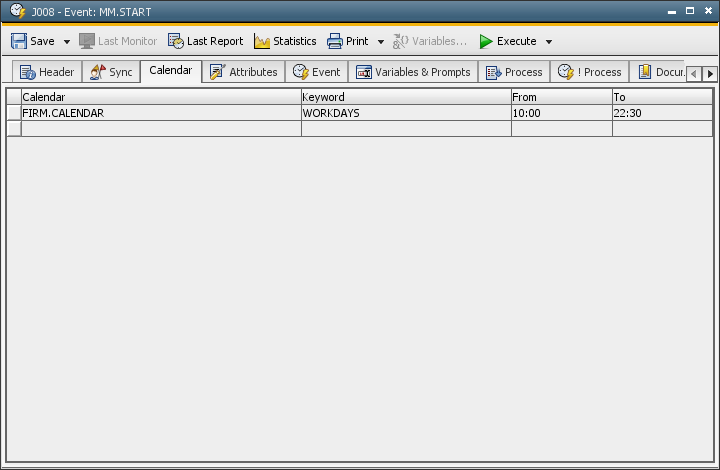
|
Field/Control |
Description |
|---|---|
|
Calendar |
Here you can select a calendar. |
|
Keyword |
A list appears that includes all the calendar keywords of the selected calendar. Select the calendar keyword that should be applied for running
the Event object. |
|
From |
The beginning of the time period in which the calendar and calendar key should be considered. |
|
To |
The end of the time period in which the calendar and calendar key should be considered. To use a time period, you must define a beginning and an end. |
The calendar and time conditions are always checked before the event is checked. The current date and time are used as a reference and the event's active TimeZone is also considered. This includes that activating an event and specifying a logical time does not make sense.
The event is checked and triggered if at least one entry applies or if there is no entry.
Note that time specifications are checked for full minutes, i.e. the ending time 23:59 hours lasts until 23:59:59. Hence, the event can also be triggered in the last 59 seconds.
Calendar, calendar keyword and time period can be used in as follows: