
|
File System Tab |

Event |
Database Tab |

|
 Console Tab
Console Tab The Console tab is object-type specific and it is only available in "Event" objects. It can be used to define the conditions of particular event types.
Object: Event
Object class: Executable object
Object type
(short name): EVNT
Event type "Console" currently supports the monitoring of:
The event monitors the target system according to the specifications made in this tab. The script statements and functions that are specified in the !Process tab are executed if conditions such as the Event ID or message filter apply.
Occurring events of type "Console" are always in the status "Sleeping."
Message filter specifications must always start with a wildcard character.
[BS2000] [z/OS] [OS/400] [SAP] [Windows]
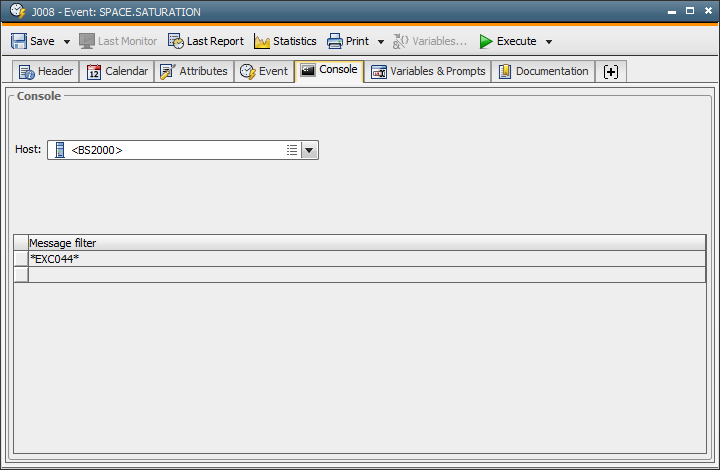
|
Field/Control |
Description |
|---|---|
|
Event type Console |
|
|
Host |
Select the agent whose console output should be monitored. You can also specify an agent group. |
|
Table |
|
|
Message filter |
Specify the console-output filter that should be searched. You can use the wildcard characters "*" and "?". "*" stands for any number of characters, "?" for one specific character. |
In BS2000, you can monitor the console output. To do so, you must install the utility for the Console UCXEB2xU. It should run parallel to the BS2000 agent.
[BS2000] [z/OS] [OS/400] [SAP] [Windows]
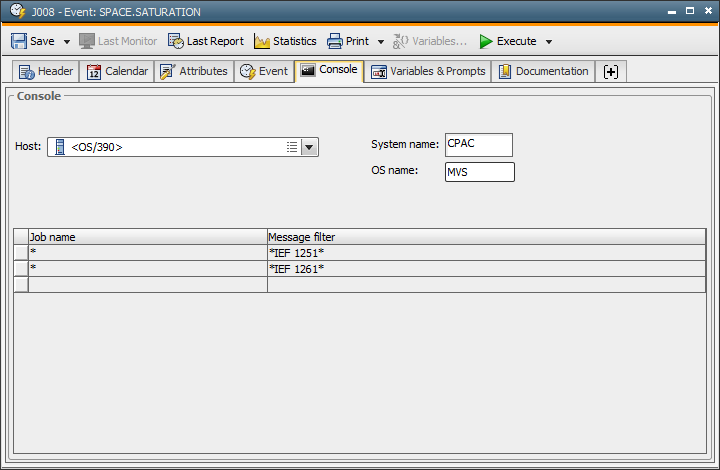
|
Field/Control |
Description |
|---|---|
|
Event type Console |
|
|
Host |
Select the agent whose console output should be monitored. You can also specify an agent group. |
|
System name |
Specify a filter for the user-defined system name that can be used to distinguish various OS instances. Maximum 8 digits. |
|
OS-Name |
Set a filter for the OS name as defined by IBM. Currently, it is always "MVS." Maximum 8 figures. |
|
Table |
|
|
Job name |
Select a filter for a job name (maximum 32 characters). You can use the wildcard characters "*" and "?". "*" stands for any number of characters, "?" for one specific character. |
|
Message filter |
Specify a filter for the console output (for example, *VOL01D*). You can use the wildcard characters "*" and "?". "*" stands for any number of characters, "?" for one specific character. |
In z/OS, you can monitor the console output (Multiple Console Support - MCS). To do so, you must install the Event Monitor UCXEMxx and start it with a corresponding entry in the z/OS agent's INI file.
[BS2000] [z/OS] [OS/400] [SAP] [Windows]
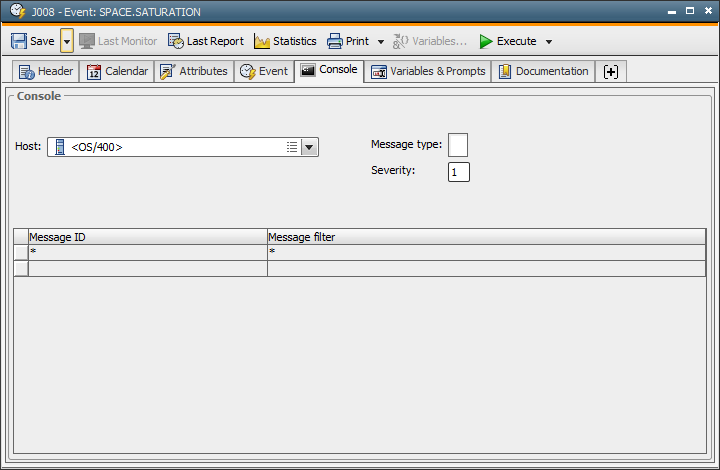
|
Field/Control |
Description |
|---|---|
|
Event type Console |
|
|
Host |
Select the agent whose message queue should be monitored. You can also specify an agent group. |
|
Message type |
Specifies the message type. Allowed values: |
|
Severity |
Define the severity of the message. |
|
Table |
|
|
Message ID |
Specify a filter for the message ID. You can use the wildcard characters "*" and "?". "*" stands for any number of characters, "?" for one specific character. |
|
Message filter |
Specify a filter for the message text. You can use the wildcard characters "*" and "?". "*" stands for any number of characters, "?" for one specific character. |
In OS/400, you can monitor message queues. Use the OS/400 agent's INI file to define the particular message queue that should be monitored.
[BS2000] [z/OS] [OS/400] [SAP] [Windows]
The SAP Console event distinguishes several data sources.
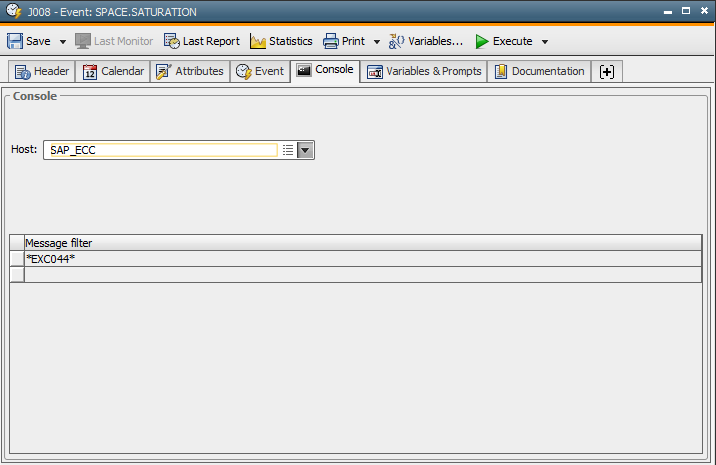
|
Field/Control |
Description |
|---|---|
|
Event type Console |
|
|
Host |
Select an agent that is connected to the SAP system and whose events should be monitored. You can also specify an agent group. |
|
Data source |
The ABAP event history serves as the data source. |
|
Table |
|
|
Event ID |
Filter for the name of the SAP ABAP event. You can use the wildcard characters "?" and "*". "?" for one specific character, "*" stands for any number of characters. |
|
Event Parameter |
Filter for the parameter of the SAP ABAP event. You can use the wildcard characters "?" and "*". "?" for one specific character, "*" stands for or any number of characters. |
|
Event Server |
Filter for the batch-server name of the SAP ABAP event. You can use the wildcard characters "?" and "*". "?" for one specific character, "*" stands for or any number of characters. |
XBP 3.0 is required in order to monitor SAP events via the event type "Console."
The XBP interface version that is used must be specified in the SAP agent's Connection object.
The agent periodically polls the SAP system for occurred SAP events and reports them to the active Console events. The administrator can define the required interval in the variable UC_HOSTCHAR_DEFAULT, key JOB_CHECKINTERVAL.
Note that as of version 8.00A, the SAP agent always uses the XBP interface. This includes that the SAP criteria profiles must be adjusted in order to ensure that the selected triggered events are logged in the Event History. Otherwise, the Console event cannot react.
Use the transaction SM64 in order to create a criteria profile for the Event History.
The script function GET_EVENT_INFO supplies additional information about the SAP event.
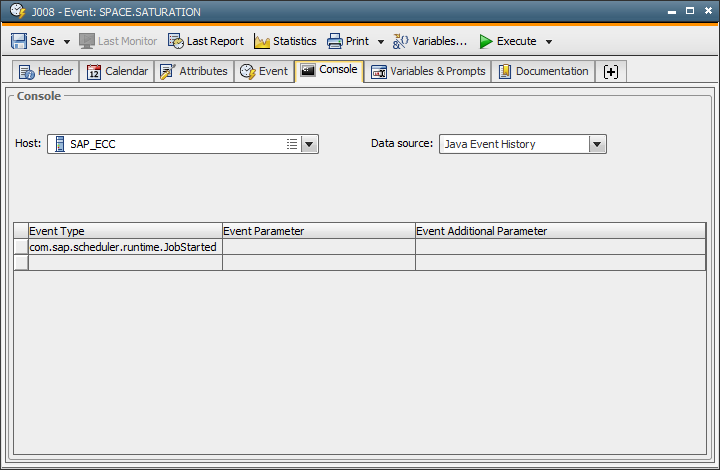
|
Field/Control |
Description |
|---|---|
|
Event-type Console |
|
|
Host |
Select an agent that is connected to the SAP system and whose events should be monitored. You can also specify an agent group. |
|
Data source |
The Java Event History serves as the data source. |
|
Table |
|
|
Event Type |
Selection of a filter for the type of SAP Java Scheduler event. The drop-down menu's content is retrieved from the variable UC_SAP_XJBP_EVENTTYPES which is available in the system client 0. The Variable object is supplied with all possible event types and should not be changed by users. |
|
Event Parameter |
Filter for the parameters of the SAP Java Scheduler event. You can use the wildcard characters "*" and "?". "?" stands for exactly one, "*" for any number of characters. |
|
Event Additional Parameter |
Filter for additional parameters of the SAP Java Scheduler event. You can use the wildcard characters "*" and "?". "?" stands for exactly one, "*" for any number of characters. |
The agent periodically polls the SAP system for occurred SAP events and informs the active Console events. The administrator can define the interval in the variable UC_HOSTCHAR_DEFAULT, key JOB_CHECKINTERVAL.
The script function GET_EVENT_INFO supplies additional information about the SAP event.
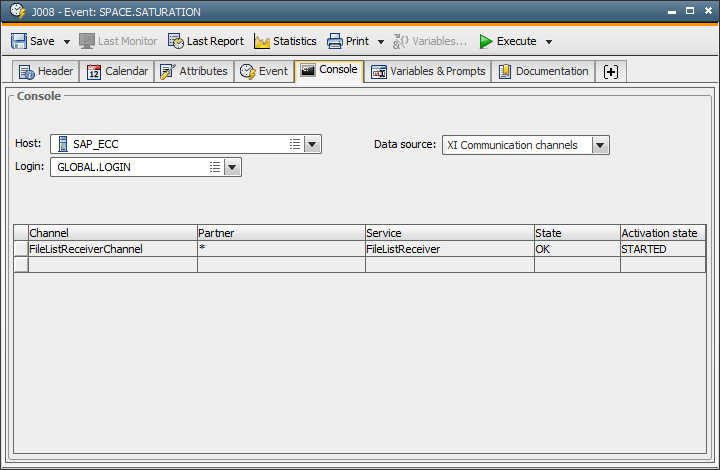
|
Field/Control |
Description |
|---|---|
|
Event type Console |
|
|
Host |
Select an agent which is connected to the XI system whose communication channels should be monitored. You can also specify an agent group. |
|
Login |
Name of a Login object which contains the XI object. Use different Login objects for SAP and XI systems if both are installed on the same host. Otherwise, the login entry would not be unique. The Login object overrules the user specified in the Connection object. |
|
Data source |
XI communication channels serve as data source. |
|
Table |
|
|
Channel |
Filter for the communication channel. You can use the wildcard character "*". |
|
Partner |
Filter for the partner. You can use the wildcard character "*". |
|
Service |
Filter for the service. You can use the wildcard character "*". |
|
State |
Filter for the status. Possible values: "ERROR", "OK", "INACTIVE", "UNKNOWN" and "UNREGISTERED" |
|
Activation state |
Filter for the activation status. Possible values: "STARTED" and "STOPPED" |
The filter list describes the nominal status of one or several communication channels. An event is triggered for each communication channel that
No event is triggered if the communication channel meets the nominal condition when the Event object starts.
The script function GET_EVENT_INFO supplies additional information about the XI communication channel.
[BS2000] [z/OS] [OS/400] [SAP] [Windows]
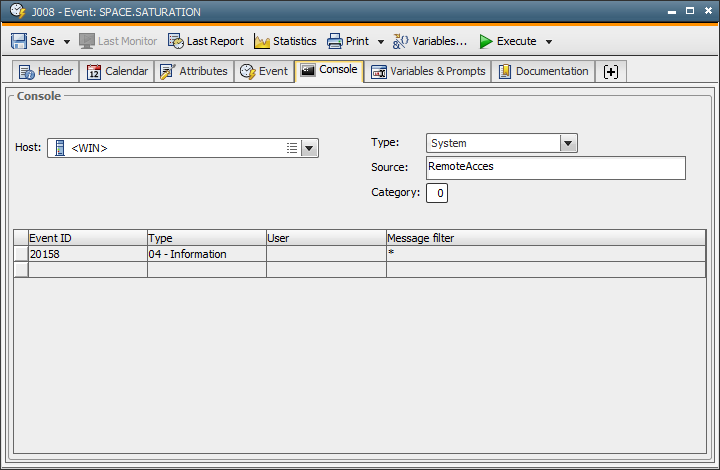
|
Field/Control |
Description |
|---|---|
|
Event type Console |
|
|
Host |
Select the agent whose event viewer should be monitored by Windows. You can also specify an agent group. |
|
Type |
Select the log that should be monitored from the list (system, security, application, directory service, DNS server or File Replication Service). |
|
Source |
Determine the Windows event's source. |
|
Category |
Enter the Windows event's category. The category is defined by the source that has logged the event. It combines events of the same categorical value. Category names must be numbers. No particular category is filtered if value "0" has been specified. |
|
Table |
|
|
Event-ID |
Enter the Event ID of the Windows event. No particular Event ID is filtered if value "0" has been specified. |
|
Type |
Select the Windows event's type from the list. |
|
User |
Specify a user to whom the Windows event should be assigned. |
|
Message filter |
Specify a filter for the description of the Windows event. You can use the wildcard characters "*" and "?". "*" stands for any number of characters, "?" for one specific character. |
In Windows, you can monitor the Windows Event Viewer. The first step that is required in order to react to particular messages is to analyze the event viewer. The required entries are provided in the event details. You can open them by double-clicking a line in the Windows Event Viewer.
In Microsoft Windows, message texts consist of static and variable parts. The event only supplies the variable message parts. If you use a message filter, the event only reacts if variable message parts are searched. Refer to the document that describes the script function GET_WIN_EVENT in order to obtain more detailed information about querying a variable message text.
See also: