
|
Oracle Applications |

Host Attributes Tabs |
PeopleSoft |

|
 OS/400
OS/400The document shown below explains the platform-specific settings of an OS/400 job.
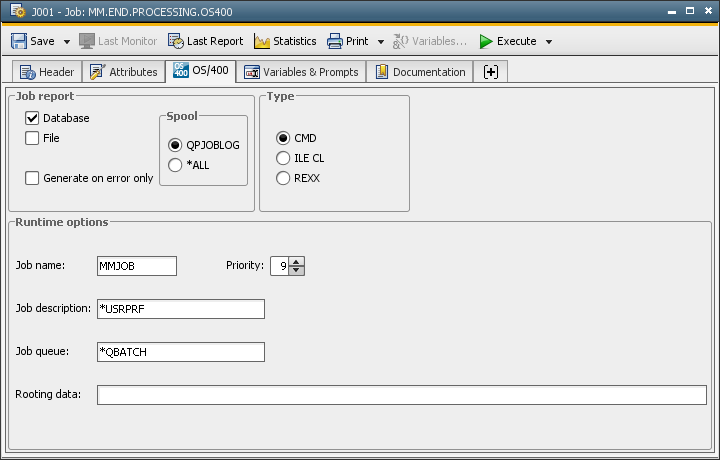
|
Field/Control |
Description |
|---|---|
|
Job report |
|
|
Database |
administers the job report. When the job has been processed, the Automation Engine takes the job report which has been stored on the agent computer and stores it in the AE databaseA database is an organized collection of data including relevant data structures.. |
|
File |
administers the job report. When the job has been processed, the job report is available as a member in the target system. |
|
On error only |
The job report is only stored in the AE database and/or as a file in the target system if the job has been canceled. Only available when "Database" and/or "File" have been selected. |
|
Spool |
|
|
QPJOBLOG |
Only the spool contents of QPJOBLOG are stored in the AE database and/or are available as a member in the target system. |
|
*ALL |
The job's complete spool contents are stored in the AE database and/or are available as a member in the target system. |
|
Type |
|
|
CMD |
The job consists of OS/400 commands. If an error occurs in one of these commands, the job ends abnormally. The severity code is set as the job's return code. |
|
ILE CL |
The job consists of an ILE CL script and is compiled by the agent before it is processed. The compiled CL program processed subsequently. The job's return code can be set using the CL command "CHGVAR VAR(&RETCODE) VALUE('0')". |
|
REXX |
The job consists of a REXX script and is passed on to the interpreter. The job's return code can be set using the REXX statement "retcode = 6". |
|
Runtime options |
|
|
Job name |
Indicates the name which the system assigns to the job for processing. If this attribute does not include a value, the agent creates a name in the form "J" + RunID (minimum: 7 digits, maximum: 10 digits) + 2-figure client number (e.g.: J0421121504). |
|
Priority |
Indicates the priority to be used for processing this job. The priority is a value between 1 (highest priority) to 99 (lowest priority). This value represents the job's importance when compared to other jobs in their struggle for system resources. If a value has been specified and a successful SBMJOB has been made, the agent executes a CHGJOB with this priority. |
|
Job description |
Indicates the name of this job's description in the form Library/Job description (Library can be omitted). Default value: *USRPRF |
|
Job queue |
Indicates the name of the job queue in which the job is queued in the form Library/Job queue (Library can be omitted). Default value: *JOBD |
|
Rooting data |
Indicates the rooting data used to initiate the job's first rooting step. This rooting data determines the root entry which marks the program the job executes. Default value: *JOBD |