
|
MPE |

Host Attributes Tabs |
Oracle Applications |

|
 NSK
NSKThe document shown below explains the platform-specific settings for a NSK job.
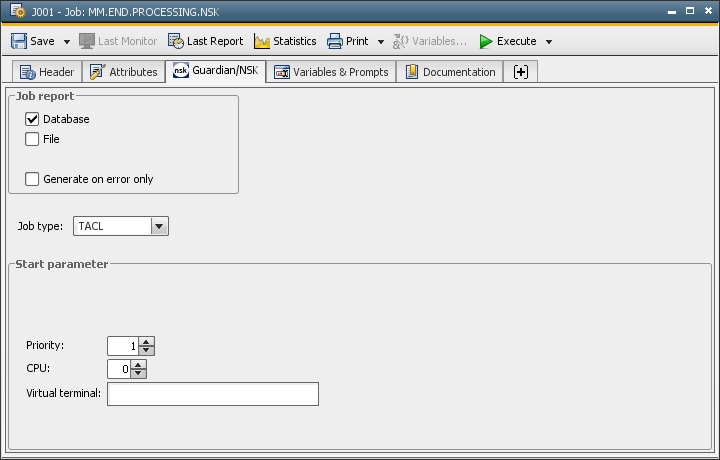
|
Field/Control |
Description |
|---|---|
|
Job report |
|
|
Database |
administers job reports. When the job has been processed, the Automation Engine takes the process protocol which has been stored on the agent computer and stores it to the AE databaseA database is an organized collection of data including relevant data structures.. |
|
File |
administers job reports. After job execution, the process protocol is available in the target system as a file. |
|
On error only |
If an error occurs, job reports are stored in the AE database and/or in the form of a file in the target system. "On error only" is only available if "Database" and/or "File" have been selected. |
|
Job type |
3 types of NSK jobs are available:
|
|
Start parameter |
|
|
Priority |
Specification of the job's priority. Values between 1 and 199 are possible. |
|
CPU |
Number of the CPU on which the job should run. Values between -1 and 15 can be selected. With value -1 being used, the system selects a CPU. |
|
Virtual Terminal |
HP NonStop Server name comprising of a maximum of 26 alphanumeric characters and the separators \ $ . # and -. Inputs and outputs can be made on this device. Therefore, it is not possible to specify a disk file because this might cause error messages. Physical or virtual terminals or the corresponding processes (e.g. subtype 30 processes) can be used instead. Use the keyword "none" to suppress the values defined in the INI file. |
Job reports are stored on the HP NonStop Server as odd unstructured files. These files only contain texts and line breaks. They can be transferred to a PC using a binary (!) file transfer for evaluation and then be read and edited with any text program. Use the HP tool CTOEDIT (operating system - standard package) to convert this text file as only then it can be processed on the HP NonStop Server.
See also: