
|
Header Tab |

TimeZone |
Documentation Tabs |

|
 Attributes Tab
Attributes TabThe Attributes tab is an object type-specific tab which is only available within the "TimeZone" object. The values used for conversion from UTC (Coordinated Universal Time), the standard AE time, into local time are set in this tab.
Object: TimeZone
Object class: System object
Object
type (short name): TZ
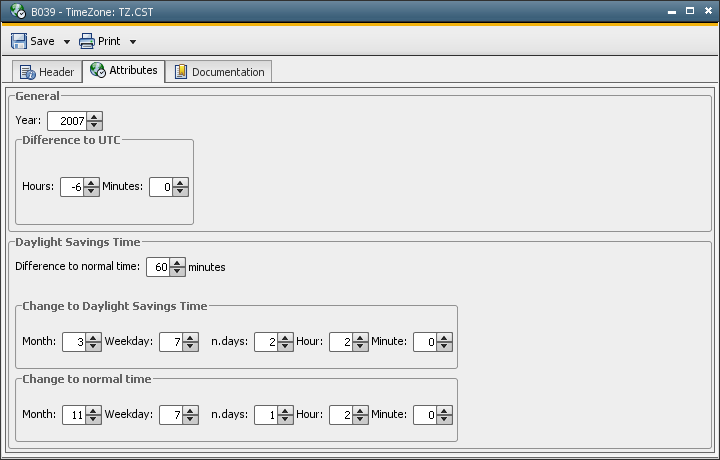
TimeZone objects can also store different specifications for individual years. This function has been added in order to facilitate the integration of date modifications. The USA, for example, will use a different date for changing from Daylight Savings Time to normal time as of 2007.
It is also possible to adjust a TimeZone object in the year in which the date will be changed. In doing so, the object's statistical records of previous years would be affected as they would show wrong values because they use the new specifications made for the TimeZone object.
Follow the steps described below to configure your TimeZone object:
AE internally stores the old specification and creates a new data record for the new specification. For new calculations with the year being < than the new definition, the data record for the particular year is searched for and used for calculations from UTC to local time.
Just enter the year if you intend to change a TimeZone specification. The modified settings are then stored for this particular year.
View: Only the specifications made for the latest year are displayed, all other specifications are available in the background but are not displayed.
Please note: You may only use calendar systems that are based on the Gregorian calendar.
| Field/Control | Description |
|---|---|
|
General |
|
|
Year |
Choice of year for and after which local time values are valid. Allowed values: Four-digit year entries |
| Difference to UTC | Values indicating the difference between UTC and the TimeZone. |
|
Hours |
Difference to UTC in hours.
Allowed values: -13 to +13 |
|
Minutes |
Difference to UTC in minutes.
Allowed values: -59 to +59 |
| Daylight Saving Time |
|
| Difference to normal time | Number of minutes by which Daylight Saving Time differs from normal time. |
|
Minutes |
Difference to normal time in minutes. Only positive values can be specified. |
| Change to Daylight Saving Time | Point in time of changeover from normal time to Daylight Saving Time. |
|
Month |
Month of a particular year in which the change to Daylight
Saving Time is made.
Allowed values: 1 to 12 |
|
Weekday |
Weekday on which the change to Daylight Saving Time is made. Allowed values: 1 to 7 1 = Monday |
|
n.Day |
Setting defining on which pre-determined weekday (for example, the 2nd or 3rd Wednesday) of the month the change to Daylight Saving Time will take place. A setting of '5' always denotes the last possible defined weekday, even if the month is made up of only four weeks. Allowed values: 1 to 5 |
|
Hour |
Hour of the day at which the change to Daylight Saving Time
is made.
Allowed values: 0 to 23 |
|
Minute |
Number of minutes after the hour at which the change to Daylight
Saving Time is made.
Allowed values: 0 to 59 |
| Change to normal time | Point in time of changeover from Daylight Saving Time to normal time. |
|
Month |
Month of a particular year when the change back to normal
time takes place.
Allowed values: 1 to 12 |
|
Weekday |
Weekday on which the change back to normal time takes place. Allowed values: 1 to 7 1 = Monday |
|
n.Day |
Setting defining on which pre-determined weekday (for example, the 2nd or 3rd Wednesday) of the month the change back to normal time will take place. A setting of '5' always denotes the last possible defined weekday, even if the month is made up of only four weeks. Allowed values: 1 to 5 |
|
Hour |
Hour of the day at which the change back to normal time takes
place.
Allowed values: 0 to 23 |
|
Minute |
Number of minutes after the hour at which the change back
to normal time takes place.
Allowed values: 0 to 59 |
See also: