
|
Users |

System Overview |
Database |

|
 Messages
MessagesThis category can be used to recall messages that were displayed in the UserInterface's Message Window during system operation. Numerous filter criteria are available. You can select the settings that you required and confirm by clicking Start or pressing the return key in order to start the search. The results are displayed in the lower window part.
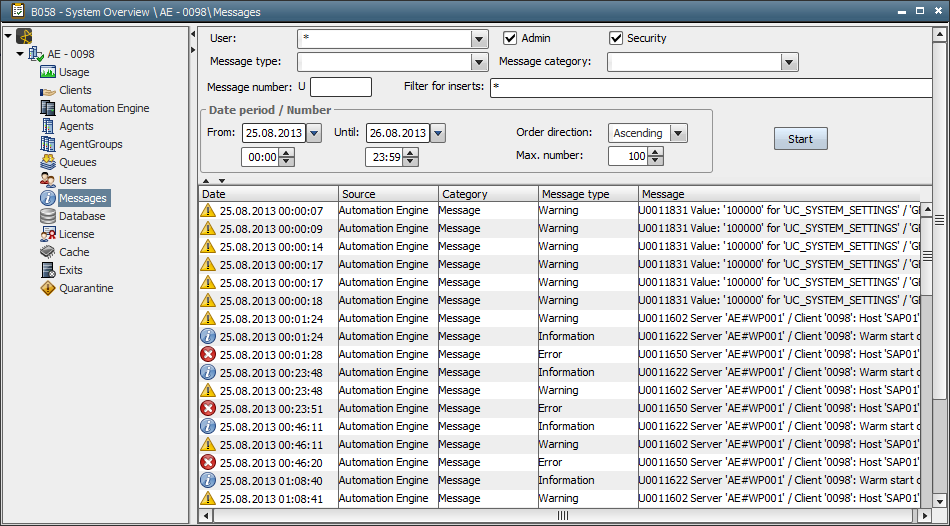
|
Field/Control |
Description |
|---|---|
|
User |
Name of the user who received the message. |
|
Admin |
Select this check box if administrator messages should be included in your search. Administrator messages are not assigned to a particular user (such as system-wide messages). |
|
Security |
Select this check box if security messages should be included in the search. They are created by the Authorization System's access control management. |
|
Message type |
The following message types are available:
The last two message types are only created if the administrator has activated the access control in the variableUC_CLIENT_SETTINGS by using the key "SECURITY_AUDIT_SUCCESS" or "SECURITY_AUDIT_FAILURE". |
|
Message category |
The following message categories are available: Message, object access, host access, login and privilege. |
|
Filter for inserts |
Search for strings within messages (such as UC4#WP001). |
|
Date settings (messages) |
Displays messages that occurred in the specified period of time. |
|
Order direction |
Ascending or descending order of found messages. |
|
Max number |
Maximum number of messages that should be displayed. Allowed values: "1" - "9999" |
|
Date |
Date and time at which the message occurrec. |
|
Source |
Message source. This could be the AE system or security monitoring. |
|
Category |
Message category. |
|
Message type |
Message type. |
|
Message |
Message text. |
The easiest way to open a message is to double-click it. This is especially useful if the message has been truncated and can only be read by scrolling through the System Overview. You can also open a message by using the popup menu.
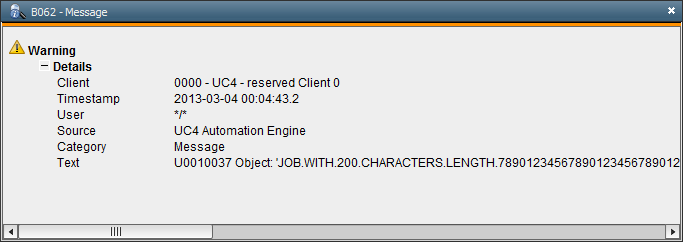
See also: