
|
Attributes Tab |

RemoteTaskManager |
Runtime Tab |

|
 People Soft and SAP Tab
People Soft and SAP TabThis tab contains the filter criteria that the RemoteTaskManager uses in order to select the external workflows that should be mapped in AE. The structure of this tab can vary depending on the area that you use. A separate object template is available for each area because the filter criteria can be very different.
Modifications made in the filter specifications do not affect the running of RemoteTaskManager objects.
The RemoteTaskManager for CCMS jobs facilitates the filtering of jobs that are NOT in status "scheduled". For technical reasons they cannot start automatically ("Start jobs" checked) because they already run within SAP.
[PeopleSoft Processes] [All SAP jobs] [Intercepted SAP jobs] [Java Scheduler Jobs in SAP] [Process Chains in SAP]
Wildcard characters cannot be used for specifying filter criteria.
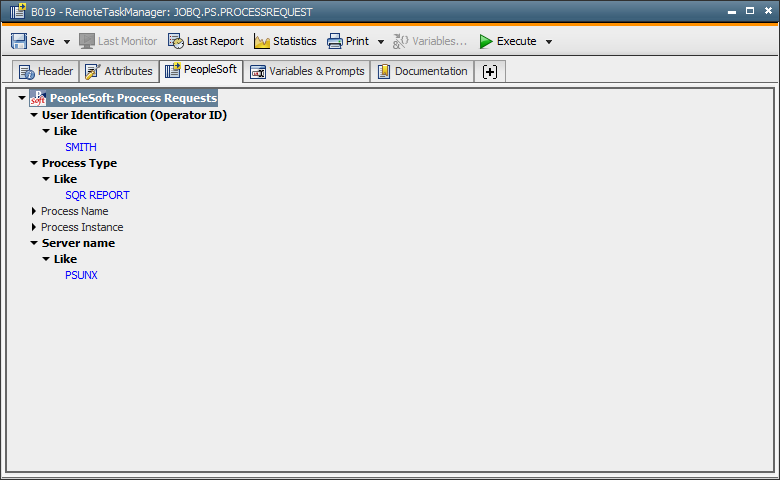
|
Filter |
Description |
|---|---|
|
User Identification (Operator ID) |
Name of a PeopleSoft user. |
|
Process Type |
Process type of the PeopleSoft process. |
|
Process Name |
Name of the PeopleSoft process. |
|
Process Instance |
Area for the process instance numbers to be selected. |
|
Server name |
Name of a PeopleSoft Process Scheduler Batch Server. |
[PeopleSoft Processes] [All SAP Jobs] [Intercepted SAP Jobs] [Java Scheduler Jobs in SAP] [Process Chains in SAP]
The wildcard characters "*" and "?" can be used for the specification of some filter criteria.
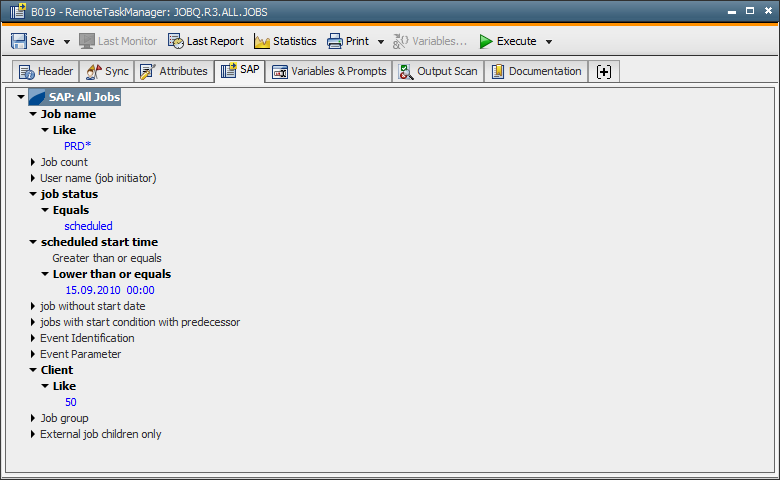
|
Filter |
Description |
Wildcard characters allowed |
|---|---|---|
|
Job name |
Name of the SAP job. |
|
|
Job count |
Number of the SAP job. |
|
|
User name (job initiator) |
Name of the SAP user who has scheduled the job. |
|
|
Job status |
Status of the SAP job:
|
|
|
Scheduled start time |
Use the attributes "greater than or equals" and "lower than or equals" to indicate a period that should be considered in the selection. |
|
|
Job without start date |
Consideration of SAP jobs without start date. "true" - The jobs are selected. |
|
|
Job with start condition "with predecessor" |
Consideration of SAP jobs with start date "after predecessor". "true" - The jobs are selected. |
|
|
Event Identification |
Name of the event. |
|
|
Event Parameter |
Parameter for the selected event. |
|
|
Client |
Client in the SAP system. |
|
|
Job group |
Name of the job group. |
|
[PeopleSoft Processes] [All SAP Jobs] [Intercepted SAP Jobs] [Java Scheduler Jobs in SAP] [Process Chains in SAP]
The wildcard characters "*" and "?" can be used for the specification of some filter criteria.
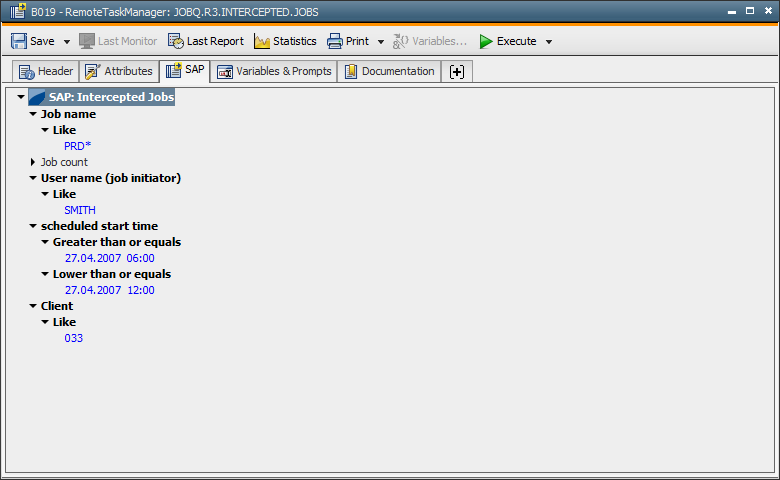
|
Filter |
Description |
Wildcard characters allowed |
|---|---|---|
|
Job name |
Name of the SAP job. |
|
|
Job count |
Number of the SAP job. |
|
|
User name (job initiator) |
Name of the SAP user who has scheduled the job. |
|
|
Scheduled start time |
Use the attributes "greater than or equals" and "lower than or equals" to indicate a period which is considered in the selection. |
|
|
Client |
Client in the SAP system. Specify a particular client or the wildcard character "*" as the placeholder for all clients. It is not possible to use both in combination (e.g. "2*"). |
|
[PeopleSoft Processes] [All SAP Jobs] [Intercepted SAP Jobs] [Java Scheduler Jobs in SAP] [Process Chains in SAP]
Wildcard characters must not be used in filter criteria.
Keep the spelling of filter criteria in mind as the Java Scheduler distinguishes upper and lower case.
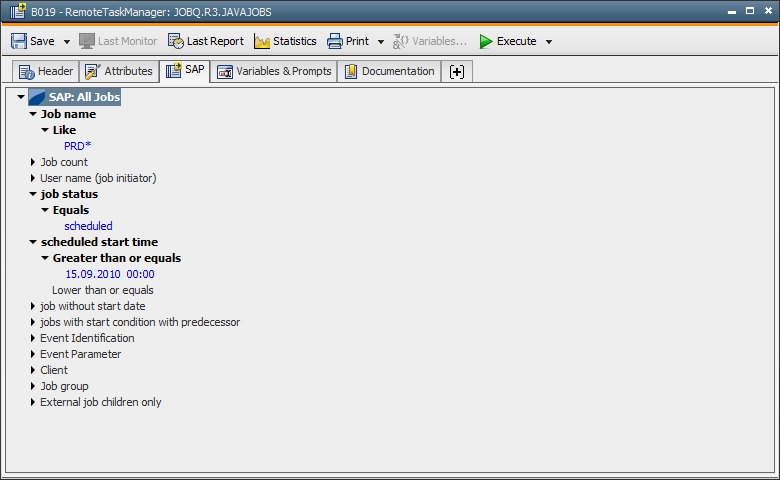
|
Filter |
Description |
|---|---|
|
Job name |
Name of the Java Scheduler job. |
|
User name (job initiator) |
Name of the SAP user who scheduled the Java Scheduler job. |
|
Job status |
Status of the Java Scheduler job:
|
|
Scheduled start time |
Use the attributes "Greater than or equals" and "Lower than or equals" to determine the period to be considered in the selection. |
| Node name | Node on which the Java Scheduler job has been processed. |
| Return code | Return code of the Java Scheduler job. |
[PeopleSoft Processes] [All SAP Jobs] [Intercepted SAP Jobs] [Java Scheduler Jobs in SAP] [Process Chains in SAP]
You can use the wildcard character '*'in filter criteria.
For example: To show all process chains whose names contain "BW", you must specify the filter '*BW'. The system searches for the complete filter term if you do not use wildcards.
In RemoteTaskManager objects for process chains, the options Filtering and Start jobs(Attributes tab) are disabled because they are useless here.
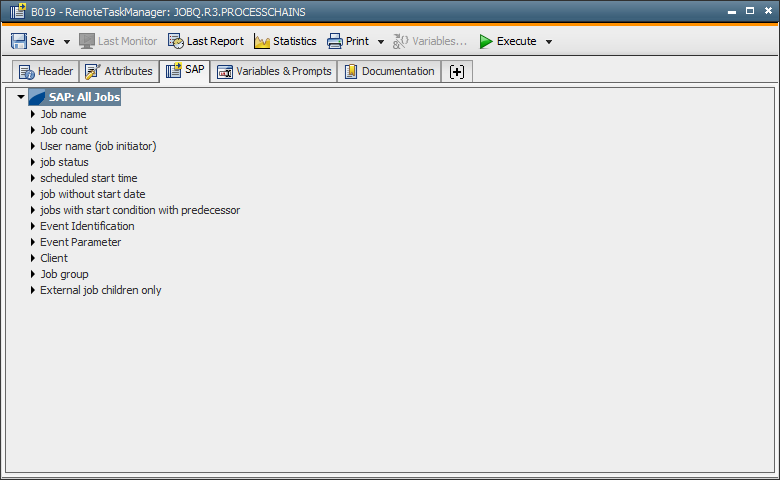
|
Filter |
Description |
|---|---|
|
Process Chain |
Technical name of the process chain in SAP. |
|
Description |
Description of the process chain. |