
|
AE DB Reporting Tool |

AE DB Reporting Tool |
Graphical Interface of the Reporting Tool |

|
 AE DB Reporting Tool
AE DB Reporting ToolThe utility AE DB Reporting Tool can be used to query tasks in your AE system.
Results are supplied as a report file.
You can query:
You can define the contents and dimensions of your queries. For example, you can list all jobs that were processed in a particular period of time or were created by a particular user. Queries always refer to one client.
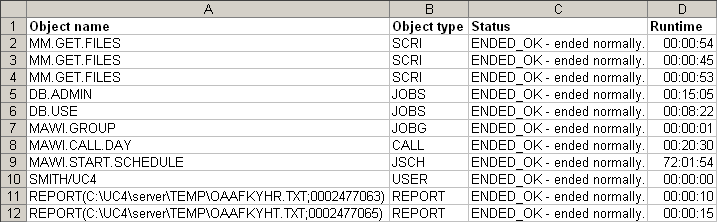
Any number of queries can be defined.
The utility can be used via its graphical interface or in batch mode. The interface serves to generate and store evaluation definitions (queries). Subsequently, the utility can be started by using start parameters and the evaluation reports can be created. Data is retrieved from the client in which the query is defined. If this should be done regularly, Automic recommends using an AE job which calls the utility. In doing so, the further processing of report files becomes even easier. The formats CSV and HTML are available. A style sheet of your choice can be specified for HTML, which is then integrated in the report file.
See also:
Graphical Interface of the Reporting Tool
Creating Evaluation Reports