
|
External Job Monitor |

z/OS |
Automatic File-System Events |

|
The SMF subsystem collects and logs information about the system and its jobs.
The z/OS agent and its Event Monitors use SMF records in the following areas:
A requirement for SMF usage is that your z/OS system accepts the relevant system exits and that the SMF module logs particular entries. The INI files of the agent and Event Monitors contain some settings for SMF. Detailed information about the exact configurationA set of constituent components that make up a system. This includes information on how the components are connected including the settings applied. is provided in the documentation about the above functionalities.
The Event Monitor monitors Console and FileSystem events and forwards them to the Automation Engine. You can react to them via Event objects. Events are only monitored when the Event Monitor is active. Events are collected on the basis of SMF records via an SMF exit. This Exit is able to buffer events even if the Event Monitor is not available and transmits the collected events to the Event Monitor after a restart. No SMF records are lost unless the buffer is full (its size is definable).
The System Management Facility (SMF) is also used in other fields. It recognizes job ends and GDGs, for example.
The following illustration shows the interaction of agent, Event Monitor and SMF Exit.
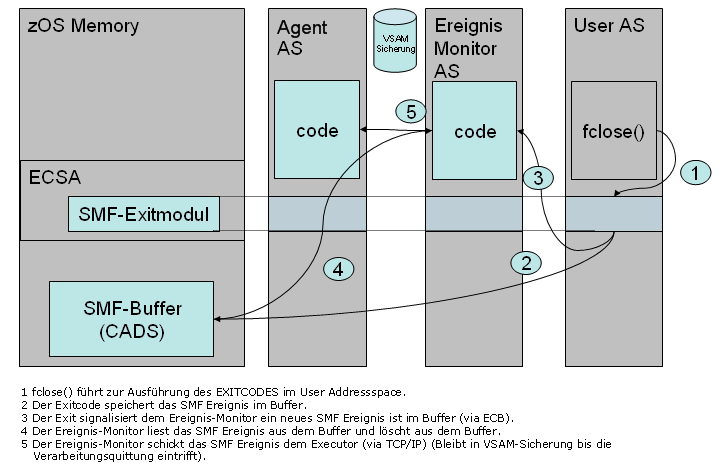
The SMF Exit stores events in an Area Data Space (CADS). The z/OS Console shows the CADS filling level colored:
The SMF Exit cannot store events if the CADS is full. The oldest event entry is not overwritten. Events are stored in the CADS again as soon as memory has become available. This is the case when the SMF Exit transmits events to the Event Monitor.
The default value for the CADS is 10 MB which is sufficient for storing about 65000 events.
Events occurring during a startup, shutdown or IPL stage are not collected. Events are processed as soon as the Event Monitor has started.
Start the SMF Exit as shown below:
Enter a description for the SMF Exit in the section (CONSOLE), parameter ModulName=.
Define the CADS size in the section (CONSOLE), parameter SMF_Buffersize=. The default size is 10 MB.
Use the following command to start the Event Monitor including the SMF Exit:
START Name of the Event Monitor
Use the following commands to end the Event Monitor and/or the SMF Exit manually:
|
Command |
Description |
|---|---|
|
MODIFY Name of the Event Monitor,END |
Ends the Event Monitor, the SMF Exit remains active |
|
STOP Name of the Event Monitor |
Ends the Event Monitor and the SMF Exit |
|
MODIFY Name of the Agent,SHUTDOWN |
Ends all Event Monitors including SMF Exits which are connected to the agent. The agent then ends itself. |
The SMF Exit always remains active when an Event Monitor is canceled.
The SMF Exit remains active when the Event Monitor is ended manually ("END") or aborts. As soon as the Event Monitor has been restarted, it connects to the SMF exit again and processes the events which have accumulated meanwhile.
INI-file modifications in the parameters ModulName= and SMF_Buffersize= have no effect. Values are only read when the SMF Exit is started again.
Usually, the SMF Exit ends when the Event Monitor is ended with "SHUTDOWN". The CADS is automatically deleted. Manually ending the SMF Exit is also possible:
SET PROG,EXIT,DELETE,EXITNAME=Name of the SMF Exit,MODULNAME=Name of the UC4 module
The CADS is not deleted if the SMF Exit is ended manually.
Use the utility CADSDEL to delete the CADS content:
Open the Event Monitor's log file. The following log line contains the parameters STOKEN and TCBTOKEN which are required for ending the SMF Exit:
-UC4 STOKEN=8000160200001328;TCBTOKEN=00000004000000010000000000FD2300
The AE system name and an eyecatcher name must also be specified. Both values are defined in the Event Monitor's INI file:
Call the utility CADSDEL using the above four parameters:
//CADSDEL JOB ####,PROGRAMMER,NOTIFY=&SYSUID,MSGLEVEL=(1,1)
//CADSDEL EXEC PGM=CADSDEL,
// PARM='8000160200001328 00000004000000010000000000FD2300 UC4PROD UC4EYEC'
//STEPLIB DD DISP=SHR,DSN=<UC4.LOADLIB>
Verify that the CADS has been deleted with the z/OS command D A,*MASTER*.
There are two LPARs in Sysplex:
|
LPAR1 |
LPAR2 |
|---|---|
|
Agent: MVS01 |
|
|
Event Monitor: EM01 |
Event Monitor: EM01 |
The following configurations are required in LPAR1:
;(CONSOLE)
;start=
;buffersize=
;smfwrite=
;ModulName=
;smfStepFilter=
;smfJob=
;SMF_Buffersize=
;ABENDNUM=
(CONSOLE)
smfwrite=1
ModulName=SMFE01
smfStepFilter=0
SMFJob=0
SMF_Buffersize=10
The following configurations are required in LPAR2:
(CONSOLE)
smfwrite=1
ModulName=SMFE01
smfStepFilter=0
SMFJob=0
SMF_Buffersize=10
See also: