
|
Variables & Prompts Tab |

Script |
Process Tab |

|
 Rollback Tab
Rollback TabThe Rollback tab is an object-specific tab that is available in every executable object that can be included in a workflow.
The Rollback tab can be used to define actions that store the task (= Backup) and restore it (= Rollback). These settings are only useful when the object runs in a workflow because you can only start a rollback process within a workflow.
The backup and rollback functions are especially designed to undo erroneous installation and deployment processes that are defined in the Application Release Automation but processed using the Automation Engine.
Backup actions will always be processed before the object is processed, and Rollback actions can only be started via workflows. For more information, see the related documentation.
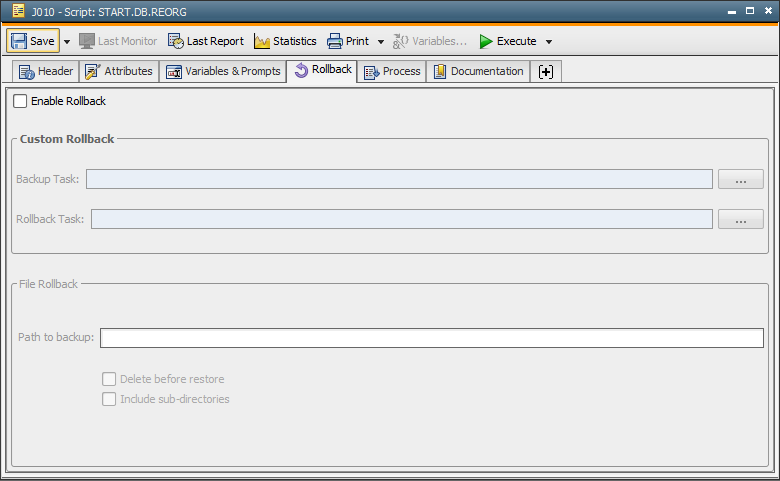
| Field/Element | Description |
|---|---|
| Enable Rollback |
Use this to activate or deactivate the rollback settings. When this option is deactivated, all the fields of this tab are disabled. |
| Custom Rollback |
A user-defined rollback action allows you to roll back tasks through user-defined executable objects. The following object variables are available for the processing of backup and rollback tasks:
Note that variables of the same name will be overwritten in the Backup or Rollback object. |
| Backup |
Specify an executable object that is responsible for the backup process. If you specify a Backup object, it will always automatically run before the task runs, regardless of how the object is activated. The actions and steps that must be defined in the Backup object depend on the processes and actions of the related task. Note that you must define them manually. For example, if you use an object to update your databaseA database is an organized collection of data including relevant data structures., it is useful to include a database using the Backup object. After the backup task has successfully ended, the object variable &RB_CBACKUP_RUNID# will automatically be created within the task that triggers the backup process. This variable stores the RunID of the backup task. |
| Rollback |
Specify an executable object that is responsible for the rollback process. The definition of the Rollback object depends on the current object or the Backup object and must be made manually. The Rollback object's basic task is to undo modifications in the case of an error in order to ensure that a previous working status will be restored. For example, if the Backup object creates a database backup, the Rollback object should be able to restore this backup. The Rollback object will be processed when the task starts in rollback mode which is only possible in a workflow. |