
|
Attributes |

Reading and Modifying Attributes |
Reports |

|
When activating an object, you can dynamically determine its attributes for the current run.
For this purpose, you must activate the check box Attribute Dialog in the relevant object's Attributes tab.
The attribute dialog is provided by specific Include objects that are supplied in the system client 0000. These Includes are called and read in the job's Header.
You can select an attribute dialog in the following objects:
|
Icon |
Executable Object |
Include |
Include Call
|
|---|---|---|---|
|
|
File transfer |
ATTRDIA.FT |
Standard program call |
|
|
BS2000 job |
ATTRDIA.BS2000 |
HEADER.BS2000 |
|
|
GCOS8 job |
ATTRDIA.GCOS8 |
HEADER.GCOS8 |
|
|
JMX job |
ATTRDIA.JMX |
HEADER.JMX |
|
|
MPE job |
ATTRDIA.MPE |
HEADER.MPE |
|
|
NSK job |
ATTRDIA.NSK |
HEADER.NSK |
|
|
z/OS job |
ATTRDIA.MVS |
HEADER.MVS |
|
|
OS/400 job |
ATTRDIA.OS400 |
HEADER.OS400 |
|
|
PeopleSoft job |
ATTRDIA.PS |
HEADER.PS |

|
RA job | ATTRDIA.CIT | HEADER.CIT |
|
|
SAP job |
ATTRDIA.SAP |
HEADER.SAP |
|
|
SAP BW job |
ATTRDIA.SAPBW |
HEADER.SAPBW |
|
|
Siebel job |
ATTRDIA.SIEBEL |
HEADER.SIEBEL |
|
|
SQL job |
ATTRDIA.SQL |
HEADER.SQL |
|
|
UNIX job |
ATTRDIA.UNIX |
HEADER.UNIX |
|
|
VMS job |
ATTRDIA.VMS |
HEADER.VMS |
|
|
Windows job |
ATTRDIA.WINDOWS |
HEADER.WINDOWS |
You can adjust these Include objects in order to have only particular attributes displayed for modification. You can do so by opening the relevant Include object in client 0000 and removing the :READ statements that are not required. Note that you can only store this Include object in your own client. The result is that there is one Include object in client 0000 and one in your current client. The system's program logic uses the object of your client even if there is an object of the same name in client 0000.
An input dialog opens when the object starts (see below job) and prompts you to configure all attributes:
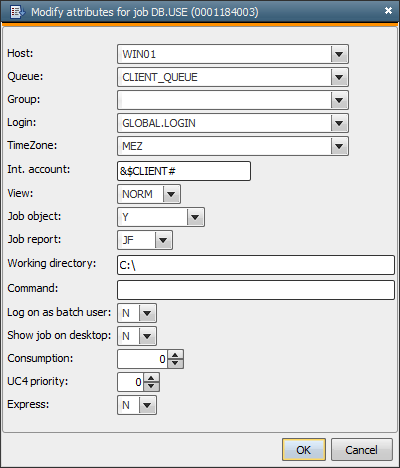
The following attributes can be changed in every object:
Note that you cannot specify a code table in an attribute dialog.
The attribute dialog is not displayed when "Generate at runtime" is activated in the Attributes tab.
See also: