
|
Attributes Tab |

Sync |
Documentation Tabs |

|
 Sync Tab
Sync TabThe Sync tab is object type-specific and is in this form only available in the "Sync" object. It is used to define conditions and values of Sync objects.
Object: Sync
Object class: Active object
Object type
(short name): SYNC
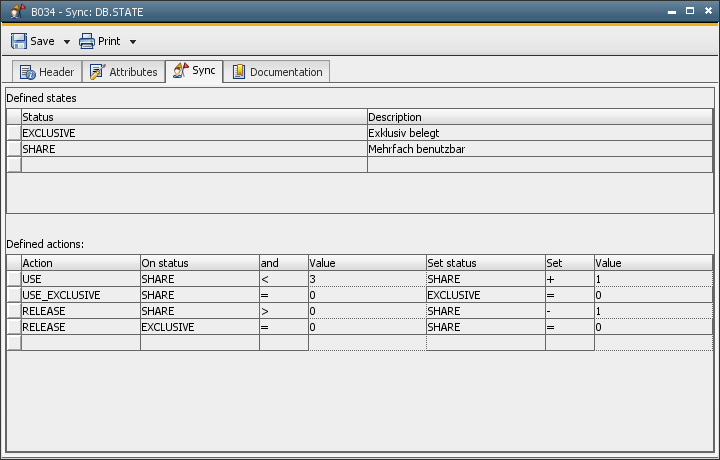
|
Field/Control |
Description |
|---|---|
| Defined states | |
|
Status |
Here you define one or more statuses which can be assumed by the Sync object. |
|
Description |
Here you can enter a short and clear description. |
| Defined actions: | |
|
Action |
Here you can determine the actions that can be called by an executable object. These actions will be listed in executable objects in the Sync tab. |
|
On status |
The action can be taken only if the Sync object is in corresponding state. Please note: This field may not stay empty. If a task uses a sync and has a START and END action defined, but no ABEND action, then during a restart on abend, it does not execute the START action again. This is because no END action has been executed. |
|
And |
The action can additionally be influenced by the value of a Sync object. |
|
Value |
The action execution can additionally be dependent on the value of a
Sync object. |
|
Set status |
With an action, a state will also be assigned to a Sync object. |
|
Set |
With an action, a value can also be modified. |
|
Value |
With an action, a new value can also be assigned to a Sync object. |