
|
Using Sync Objects |

Sync |
TimeZone |

|
The order of tasks within a workflow is clearly defined by the lines linking them. But what about tasks which are part of different ProcessPlans and should still be executed interdependently?
There are two methods for solving this issue:
The first method is easily implemented and provides a clear structure and overview and is highly recommended. In previous Automation Engine versions, Sync objects had to be used to synchronize workflows. This method is more difficult but can still be used.
A Sync object is used in the following example which intends to show the difference to external dependencies.

|
Workflows: JP.MM and JP.COSTING |
|---|
The two workflows "JP.MM" and "JP.COSTING" are the starting basis. Both include two jobs which run one after the other within their respective workflows. There are no interdependencies except if both workflows run at the same time. In this case, the job "COSTING2" must not start before job "MM1" has ended.
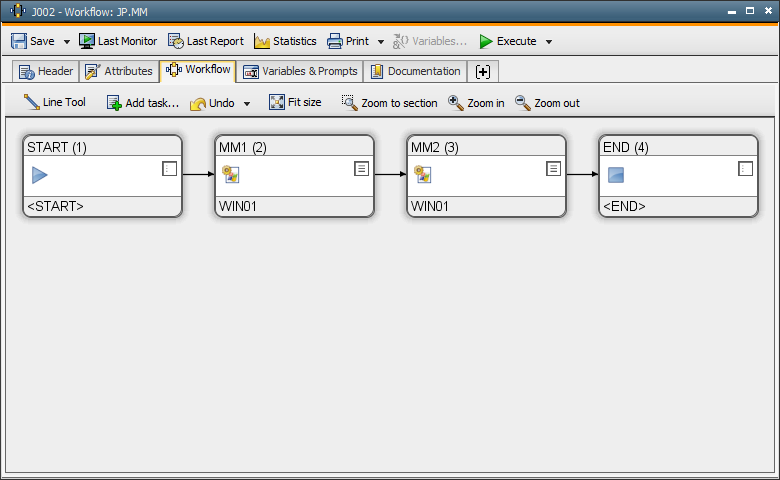
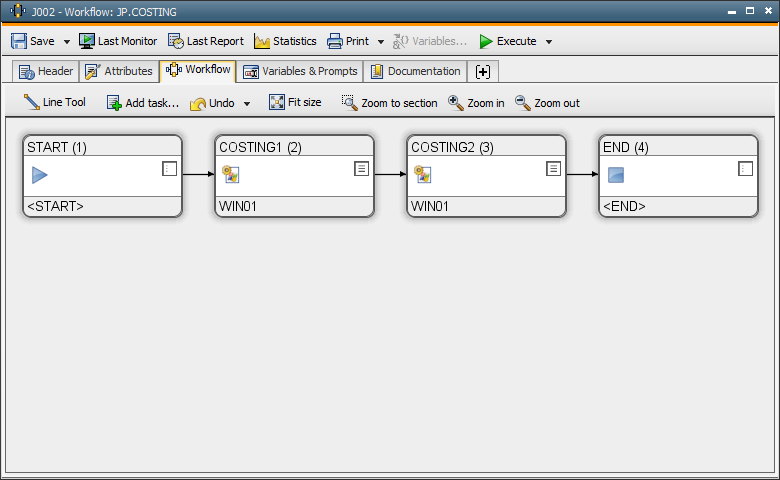

|
Sync object: MM.STATE |
|---|
This example uses the Sync object" MM.STATE" to coordinate the affected jobs. As the name suggests, it maps the state of the job "MM1".
States:
The Sync object can have two states: DONE and READY. State DONE
shows that processing has been completed. State READY allows processing.
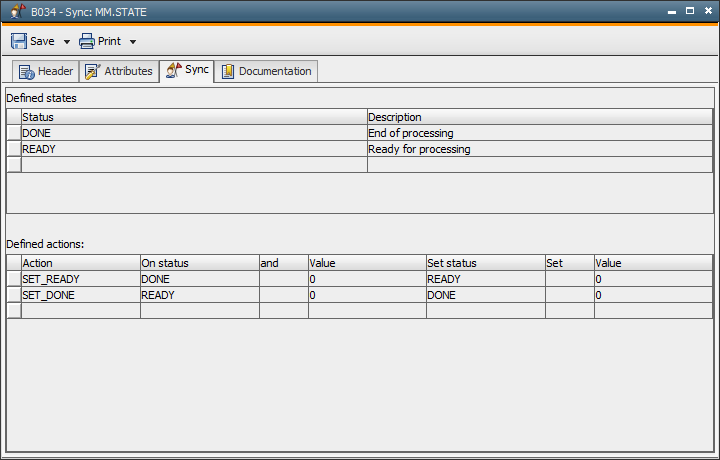
Actions and Value:
Executable objects which refer to this Sync object can trigger its predefined actions. "Value" is not used in this example.

|
Job: MM1 |
|---|
This job is part of the workflow "JP.MM" and has no START action. When it ends, it triggers the action SET_DONE in the Sync object. As a result, the state DONE (end of processing) is set. A necessary precondition is that the current state is READY (for processing).
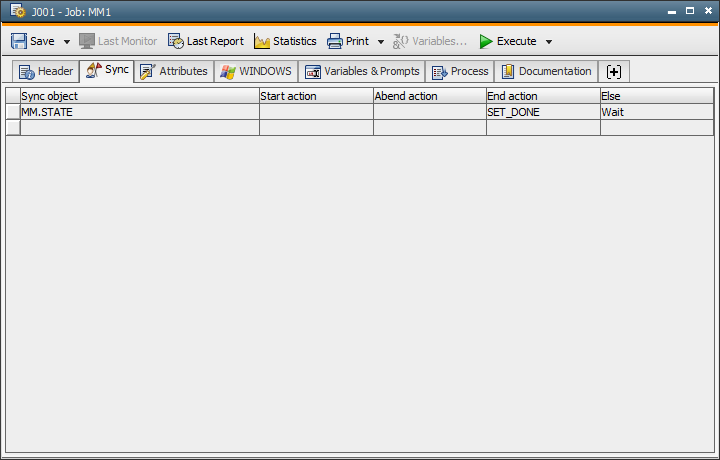

|
Job: COSTING2 |
|---|
This job is part of the workflow "JP.COSTINGT" and uses the Sync object's action SET_READY when it starts. This action can only be carried out when the current status is DONE. This can only be the case when the job MM1 has been completed. At the same time, this action sets the status READY (for processing).
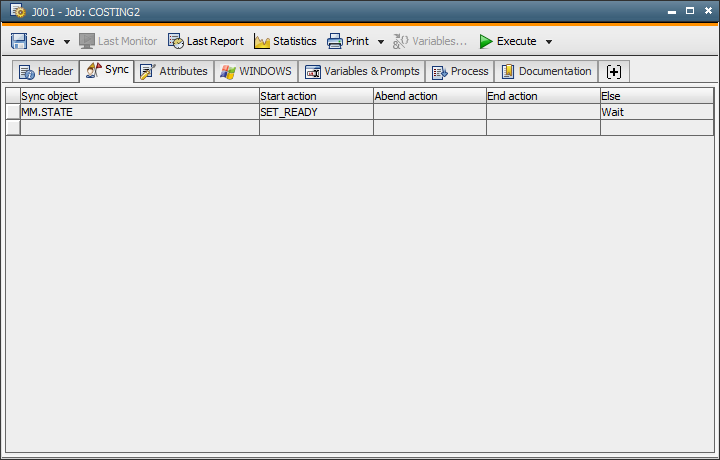

|
Activity Window |
|---|
The Activity Window shows the complete process:
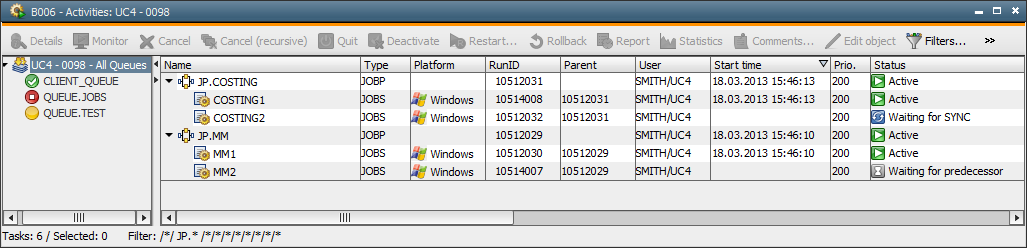
See also:
Sync Objects
Using Sync for Access of Jobs