
|
Special Reports for SAP Jobs |

Reports |
Report for Clients |

|
Data that is collected between the start and the end of a Automation Engine or agent is stored in reports. These reports can be used to analyze errors that might occur.
A server or agent report includes:
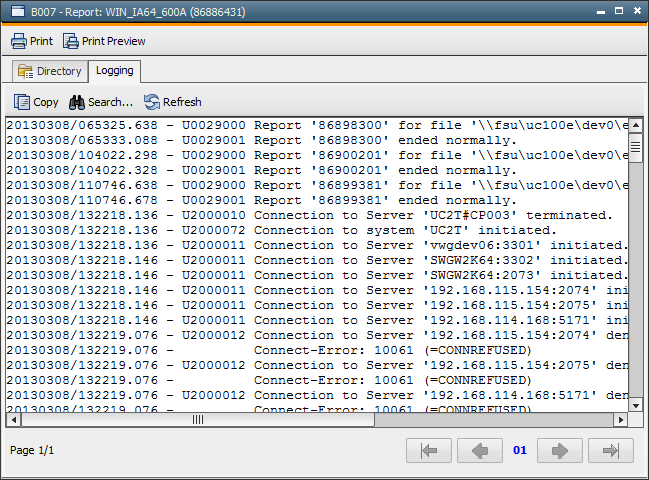
|
Calling the Report |
|
|---|---|
|
Menu File, Command Report in the UserInterface |
The current report of a server or agent that is highlighted in the System Overview displays. |
|
Right-click the server or agent in the System Overview |
Select the command Report in
the context menu. |
|
Right-click the server or agent in the statistics overview |
Select the command Report in
the context menu. |
|
|
Influence of the Authorized Systems |
|---|---|
|
Authorizations |
Right S for type SERV - Access to statistics on servers. |
See also: