
|
Variables & Prompts Tab |

Properties of Objects |
Runtime Tab |

|
 Calendar Tab
Calendar TabThe Calendar tab can be used to specify calendar conditions for a task. This task is only executed if the specified conditions apply.
This tab is also available for external dependencies.
A task that is not processed because of the specified calendar conditions obtains the status ENDED_INACTIVE - Inactive today because of calendar.
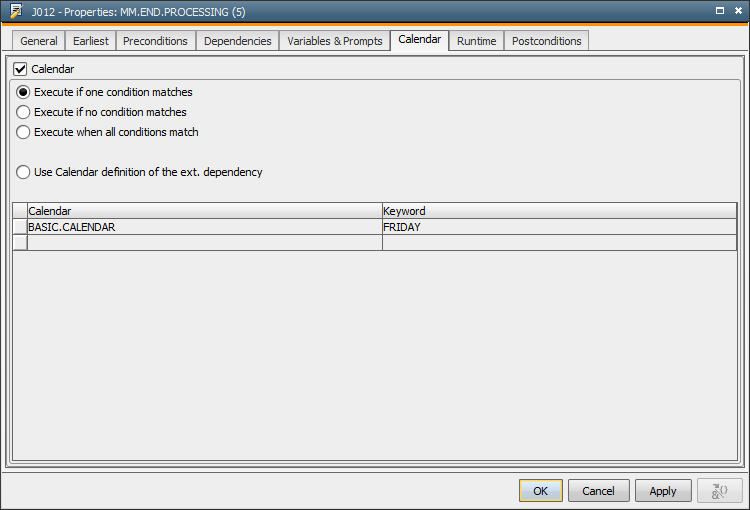
For example:
The task that is shown above is only executed if the workflow's activation date has been specified in the calendar FIRM.CALENDAR using the keyword ULTIMO at the workflow's activation time.
|
Field/Control |
Description |
|---|---|
|
Calendar |
By activating this checkbox, you can assign a calendar and calendar keywords. The following settings are available if this checkbox is active: |
|
Execute if one condition matches |
The task is executed if the logical date complies with one of the specified calendar conditions. |
|
Execute if no condition matches |
The task is executed if the logical date does not comply with any of the specified calendar conditions. |
|
Execute if all conditions match |
The task is executed if the logical date complies with all specified calendar conditions. |
|
Use calendar definition of ext. dependency |
This option is only available for external dependencies. This selection field is only displayed if the external dependency refers to a task of a different workflow. With this option being selected, the calendar settings of the external task's workflow properties are used. |
|
Table |
In this table, you can select one or more calendars and calendar keywords. |
|
Calendar |
Selection field for the calendar. |
|
Keyword |
Selection field for the calendar keyword. It must be selected from the calendar's existing keywords. |
The tooltips (properties) of theworkflow tasks display the usage of the Dependencies tab with a C character