
|
SQL |

Host Attributes Tabs |
VMS |

|
 UNIX
UNIXThe document shown below explains the platform-specific settings for a UNIX job.
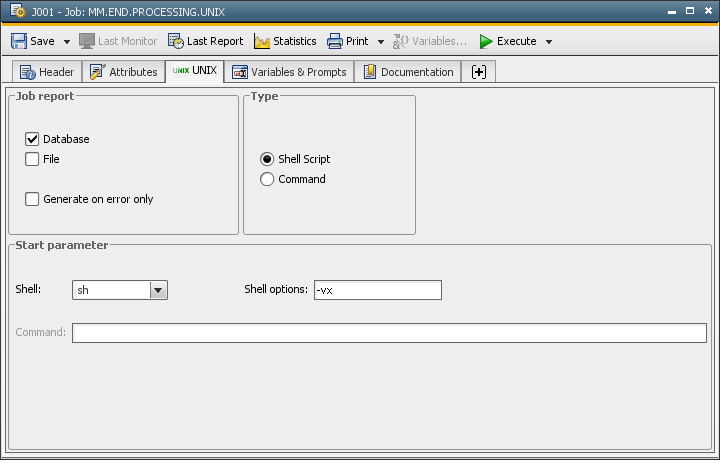
|
Field/Control |
Description |
|---|---|
|
Job report |
|
|
Database |
The job report is maintained in AE. When the job has been processed, the Automation Engine takes the process log which is available on the agent computer and stores it to the AE databaseA database is an organized collection of data including relevant data structures.. |
|
File |
The job report is maintained in AE. When the job has been processed, the UNIX process log is available in the target system in the form of a file. |
|
On error only |
When the job has been canceled, its report is saved in the AE database and/or on the target system in the form of a file. Only available if "Database" and/or "File" have been selected. |
|
Type |
|
|
Shell script |
A job is generated, transferred to the target system and executed as a shell script. The JCL for the UNIX job is stored in the Process tab. If you want to transfer resources from the Storage object to the UNIX agent, you should set this radio button active. |
|
Command |
The command or command sequence, stored in the Command field, is passed on to the UNIX command line. The shell which has been defined in this tab is the one which will be called. The standard shell will be used if no shell has been defined. No job is generated and transferred to the target system. JCL contained in the Process tab will be ignored. The rest will be processed. |
|
Start parameter |
|
|
Shell |
Select the UNIX shell, under which the job runs. If you do not select a shell, the default shell from the passwordA secret combination of characters for a Automation Engine user. file is applied. Shells are listed with and without leading - characters. The shells with - characters are login shells. A login shell is one whose first character of argument zero is a -, or one started with the --login option. See for instance: http://linux.die.net/man/1/bash. Your administrator maintains the available shells in the |
|
Shell options |
Specification of shell options. The syntax of the parameters used for calling the shell depends on the particular Unix Shell. As of version 11 the options will be left empty, if you do not select one of the predefined shells and also do not enter a value in the options field. |
|
Command |
Individual shell command or sequence of shell commands. Is passed on to the shell and executed by it. Several commands are separated by semicolons. |