
|
RA |

Host Attributes Tabs |
Siebel |

|
 SAP
SAPThis document explains the platform-specific settings of an SAP job.
The SAP tab's content depends on the selected SAP job type (such as ABAP and JAVA).
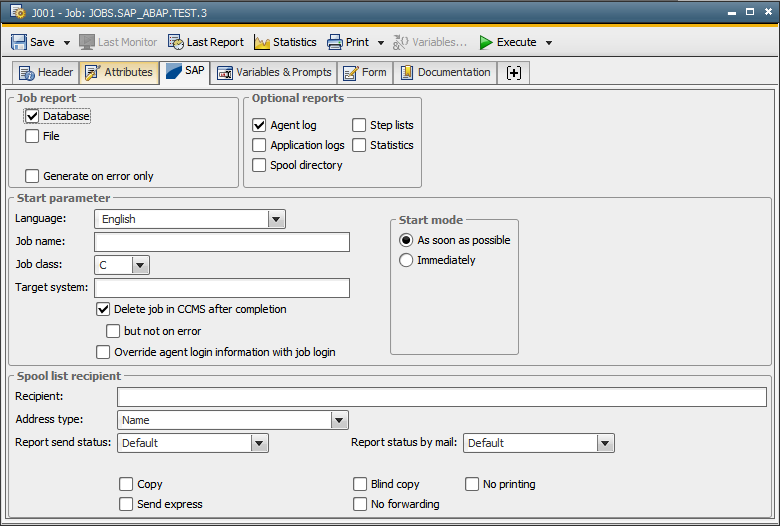
|
Field/Control |
Description |
|---|---|
|
Report |
|
|
Database |
The job report is maintained by AE. job reports consist of:
|
|
File |
The job report is maintained by AE. When the job has been executed, the corresponding log is available in the target system as a file. |
|
On error only |
If the job is canceled, the corresponding report is stored in the AE databaseA database is an organized collection of data including relevant data structures. and/or a file in the target system. This field is only available if "Database" and/or "File" have been selected. |
| Optional reports |
Reportsretrieved from the SAP system:
These reports are available for the SAP job but not for its children. |
|
Start parameter |
|
|
Language |
Language used in SAP. The particular as language code is automatically passed on to SAP in uppercase letters. Keep this in mind when you set the language using script (attribute: SAP_LANG, script element :PUT_ATT). |
|
Job name |
Job name in SAP. Max. 32 characters The following format is used if no job name has been specified: UC_JOB_RUN# |
|
Job class |
List for specifying the priority that should be used for handling jobs in SAP. |
|
Target system |
No specification or target system in SAP. Up to SAP Basis Release 4.0: SAP Basis Release 4.5 and later: SAP recommends not using these parameters because they invalidate "Workload Balance" for batch processes. |
|
Delete job after completion in CCMS. |
Click this box if the job should be deleted in SAP after its execution. Deletion takes place in the CCMS (Computing Center Management System) which is a special application area for administrators. |
|
but not on error |
The job is not deleted if an error occurs in SAP. |
| Override agent login information with job login | If you activate this checkbox, the SAP job will run using the login credentials configured in the Login object, defined in the Attributes tab of the SAP job object itself. This function overrides the login information used for the agent. |
|
Start mode |
In the AE interface, the option "as soon as possible" is used. If you use the XBP interface you can select from two settings. The administrator can define the interface that should be used in the SAP agent's INI file. |
|
As soon as possible |
The system attempts to start the job as soon as possible. |
|
Immediately |
The system attempts to start the job immediately. |
|
Spool list recipient |
|
|
Recipient |
Receiver |
|
Address Type |
Type of address |
|
Report send status |
Returns the transmission status. The sender is informed whether the addressee has received the message. If the option Default is selected, it depends on the value that is specified in the SAP system whether a receipt is sent. |
|
Report status by mail |
Returns the transmission status by email. If the option Default is selected, it depends on the value that is specified in the SAP system whether a receipt is sent. |
|
Copy |
The recipient obtains a copy for information. |
|
Blind Copy |
The recipient obtains a blind copy that cannot be read by any other person. |
|
Express |
Express sending. A dialog window opens in which you can switch to the inbox. |
|
No forwarding |
The recipient is not allowed to forward the document to other users. |
|
No printing |
Printing the document is not allowed. |
The following SAP support packages are required for using the options No printing, Report send status and Report status by mail:
In SAP jobs with BW chains, the agent creates the following script variables for each child process. These variables and their values are available automatically in the (child) post process tab, and appear in the Detail Window of the tasks.
| Key | Variable Name | Value On Chain Level | Value On Step Level | Value On Step Job Level |
|---|---|---|---|---|
| LOGID | &@sap_bw_logid# | "Logging Identifier of the Process Chain (e.g DAUDN8Z697MBBFNJ4Q75JS80C)." | "Logging Identifier of the Process Chain (e.g DAUDN8Z697MBBFNJ4Q75JS80C)." | "Logging Identifier of the Process Chain (e.g DAUDN8Z697MBBFNJ4Q75JS80C)." |
| NAME | &@sap_bw_name# | Technical Name of the Process Chain (e.g. Z_NI) | Technical Name of the Process Chain (e.g. Z_NI) | Technical Name of the Process Chain (e.g. Z_NI) |
| ID | &@sap_bw_id# | empty | "Technical Identifier of the Step (e.g. DAUDN966N6KGDOWMEAPP5TFV0)" | "Technical Identifier of the Step (e.g. DAUDN966N6KGDOWMEAPP5TFV0)" |
| STEPNAME | &@sap_bw_stepname# | empty | Technical Name of the Step (e.g. RSM04000_ALV) | Technical Name of the Step (e.g. RSM04000_ALV) |
| TYPE | &@sap_bw_type# | empty | Process Step Type (e.g. ABAP). | Process Step Type (e.g. ABAP). |
| STATUS | &@sap_bw_status# | empty | Job Status of the Chain Step (e.g. F) | Job Status of the Chain Step (e.g. F) |
| JOBNAME | &@sap_bw_jobname# | empty | empty | SAP Job Name of the job (e.g. BI_PROCESS_TRIGGER) |
| JOBCOUNT | &@sap_bw_jobcount# | empty | empty | SAP Job Count of the job (e.g. 13450100) |
| TYPE_TEXT | &@sap_bw_type_text# | "E_TYPE_TEXT of RSPC_API_PROCESS_GET_INFO (e.g. Processkette lokal)" | "E_TYPE_TEXT of RSPC_API_PROCESS_GET_INFO (e.g. Startprocess)" | "E_TYPE_TEXT of RSPC_API_PROCESS_GET_INFO (e.g. Startprocess)" |
| VARIANT_TEXT | &@sap_bw_variant_text# | "E_VARIANT_TEXT of RSPC_API_PROCESS_GET_INFO (e.g. Chain with nested chain)" | "E_VARIANT_TEXT of RSPC_API_PROCESS_GET_INFO (e.g. Startni)" | "E_VARIANT_TEXT of RSPC_API_PROCESS_GET_INFO (e.g. Startni)" |
| RESTART_COUNT | &@restart_count# | "number of restarts by BW_SET_CONSTRAINT, or 0 if not yet accessible" | "number of restarts by BW_SET_CONSTRAINT, or 0 if not yet accessible" | "number of restarts of the parent by BW_SET_CONSTRAINT, or 0 if not yet accessible" |
| RESTART_COUNT_MAX | &@sap_bw_max_restart_count# | "max number of restarts BW_SET_CONSTRAINT, or 0 if not yet accessible" | "max number of restarts by BW_SET_CONSTRAINT, or 0 if not yet accessible" | "number of restarts of the parent by BW_SET_CONSTRAINT, or 0 if not yet accessible" |
See also:
Consideration of Job Attributes