
|
OS/400 |

Host Attributes Tabs |
RA |

|
 People Soft
People SoftThe document shown below explains the platform-specific settings for a PeopleSoft job.
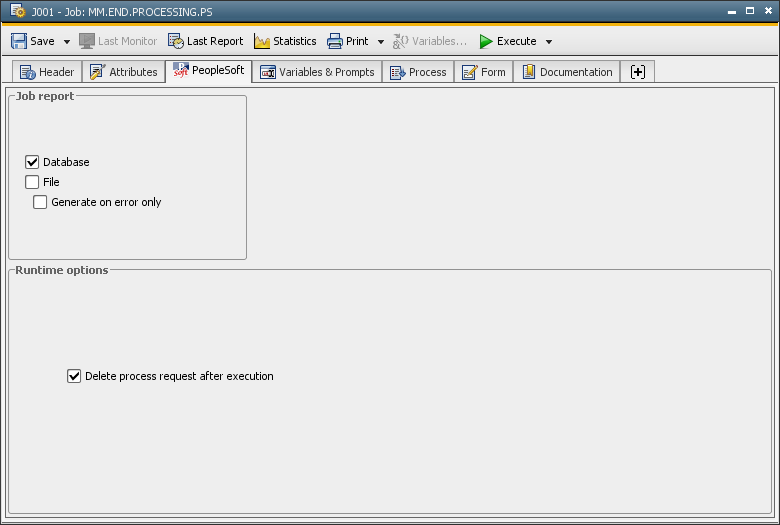
|
Field/Control |
Description |
|---|---|
|
Job report |
|
|
Database |
The job report is managed by AE. After job execution the information on the PeopleSoft process (start and end times, status, session ID, return code etc.) is stored in the AE databaseA database is an organized collection of data including relevant data structures.. The PeopleSoft process log can also be retrieved from the PeopleSoft Process Scheduler Batch Server and added to the AE report. |
|
File |
The job report is managed by AE. After the job execution it is available in the target system as a file. |
|
On error only |
In case of job interruption, the job report is saved in the AE database and/or a file in the target system. This is only available when "Database" and/or "File" have been selected. |
|
Runtime options |
|
|
Delete process request after execution |
If this check box is activated, the process requirement will be deleted after execution in PeopleSoft. |