
|
Host Attributes Tabs |

Host Attributes Tabs |
GCOS8 |

|
 BS2000
BS2000The following document explains the platform-specific settings for a BS2000 job.
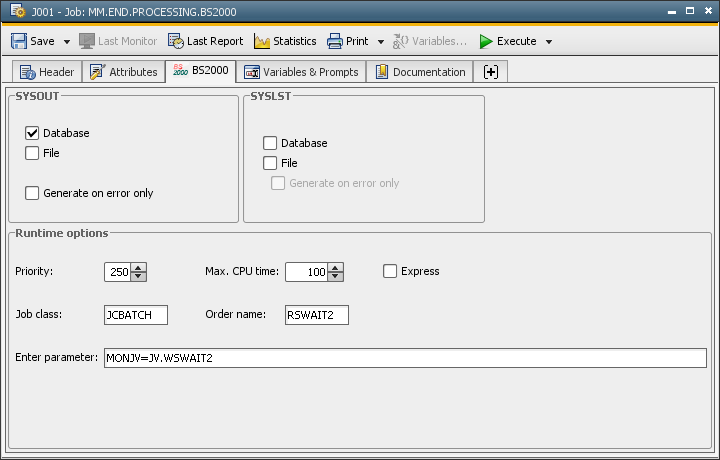
|
Field/Control |
Description |
|---|---|
|
SYSOUT |
|
|
Database |
The SYSOUT protocol is handled by AE. After the job has been processed, the Automation Engine takes the SYSOUT protocol that has been stored on the agent computer and stores it to the AE databaseA database is an organized collection of data including relevant data structures.. |
|
File |
The SYSOUT protocol is handled by AE. After the job has been processed, the SYSOUT protocol is available in the target system as a file. |
|
On error only |
If the job is interrupted, the SYSOUT protocol is saved in the AE database and/or in the target system as a file. This field is only available if "Database" and/or "File" has been selected. |
|
SYSLST |
|
|
Database |
The SYSLST protocol is handled in AE. After the job has bee processed, the SYSLST protocol is transferred to the AE database using a file transfer. |
|
File |
The SYSLST protocol is handled by AE. After the job has been executed, the SYSLST protocol is available in the target system as a file. |
|
On error only |
If the job is interrupted, the SYSLST protocol is saved in the AE database and/or in the target system as a file. This field is only available if "Database" and/or "File" has been selected. |
|
Runtime options |
|
|
Priority |
Specification of the job's priority. |
|
max. CPU time |
Maximum CPU time (in seconds) that is available for the job. If the value that is specified here is exceeded, the OS cancels the job and it obtains the AE status ENDED_VANISHED. |
|
Express |
Activate this check box if the job should start immediately, regardless of the batch limit. |
|
Job class |
Specification of the job's class. |
|
Order name |
The order name (PNAME) is specified here. |
|
Enter parameter |
You can enter any number of enter parameters here, separate them using commas. The allowed parameters depend on the BS2000 version that is used. A detailed description is available in the "BS2000/OSD Commands" manual under the "/ENTER-JOB" command. For example: TIME=NTL, RERUN-AFTER-CRASH=YES Parameters that have already been defined cannot be used again (max. CPU time, priority, express, job class, order name). |