
|
Transport Case |

Explorer |
Favorites |

|
 Version Management for Objects
Version Management for ObjectsVersion Management can be used to track of changes that are made to objects. Using it duplicates objects each time they are modified. The copy is then available in the Version Management folder. Additionally, the Documentation tab of each object includes a list of all object versions.
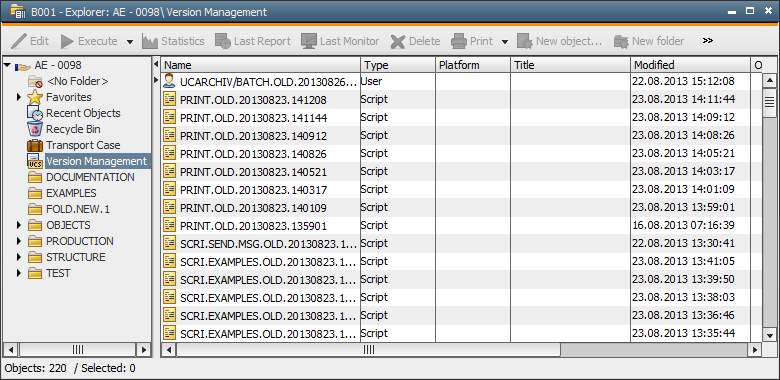
The administrator can activate Version Management for each client in the variable UC_CLIENT_SETTINGS using the entry "Y" in the validity key VERSION_MANAGEMENT.
The administrator can also specify that Version Management is automatically activated when the administrator turns on the logging for the Revision Report. Further information is provided in the Administration Guide, utility AE.DB Revision Report.
The administrator can limit the number of objects that are displayed in the Version Management using the entry VERSIONS_SHOW_MAX in the variable UC_SYSTEM_SETTINGS.
Version Management is available for the following object types:
Versions of UserGroup objects do not contain the Users which were assigned to them. Instead, versions of User objects contain their UserGroup settings.
Versions of Variable objects are only stored if a manual adjustment was made. No version is stored if changes are made via script elements such as PUT_VAR.
As described above, object versions are stored in both the folder Version Management and in the object itself. A limited number of commands are available in the context menu (right mouse click). These options are also available when you view object versions from the Version Management folder.
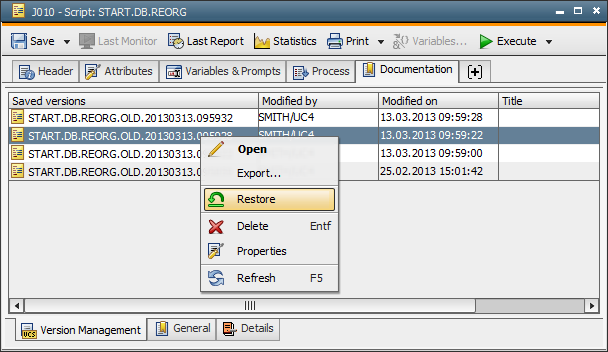
The following commands can be issued:
|
Command |
Description |
|---|---|
|
Restore |
Replaces the object with the highlighted and stored object version. |
|
Open |
The object version is opened in write-protected mode and its attributes are displayed. |
|
Delete |
Moves the object version to the Recycle Bin. |
|
Properties |
Opens the properties dialog of the stored object version. |
|
Refresh |
Refreshes the view. |
The administrator can irrevocably delete object versions via a databaseA database is an organized collection of data including relevant data structures. reorganization. Data that should be deleted can be marked with a deletion flag by using the utility AE DB Reorg. The unloading program AE DB Unload removes this data.
The name of the restored object is structured as follows:
Current object name.Suffix.Date.Time
Date and time are based upon the client's TimeZone and refer to the object's last modification. The suffix can freely be selected and must not exceed 8 characters. It is specified by the administrator with the validity key "VERSION_MANAGEMENT_SUFFIX" in the UC_CLIENT_SETTINGS. If the complete name contains more than 200 characters, the original name is replaced by OH_IDNR_nnnnnnnnn.
Restored objects obtain the current object name (even if the old object version was named differently). For example, if you restore an older version of the workflow MAM.DAY that was originally named MM.DAY, the restored workflow will have the content of MM.DAY, but its name will be MAM.DAY.Suffix.Date.Time.
Object versions that are duplicated via Version Management can be opened in write-protected form, restored or deleted. Statistics and reports can also be accessed.
See also:
The folder "Version Management" is only visible if the user has the appropriate privilege. Users without "Access to the Version Management" can only use these functions, menu commands, etc. through the Documentation tabs of the particular objects.