
|
AE DB Load |

AE DB Load |
AE DB Reorg |

|
 AE DB Load
AE DB LoadThe utility AE DB Load (UCYBDBLD) can be used to load data to the AE databaseA database is an organized collection of data including relevant data structures. for various purposes. Start the program and select the file whose content should be loaded.
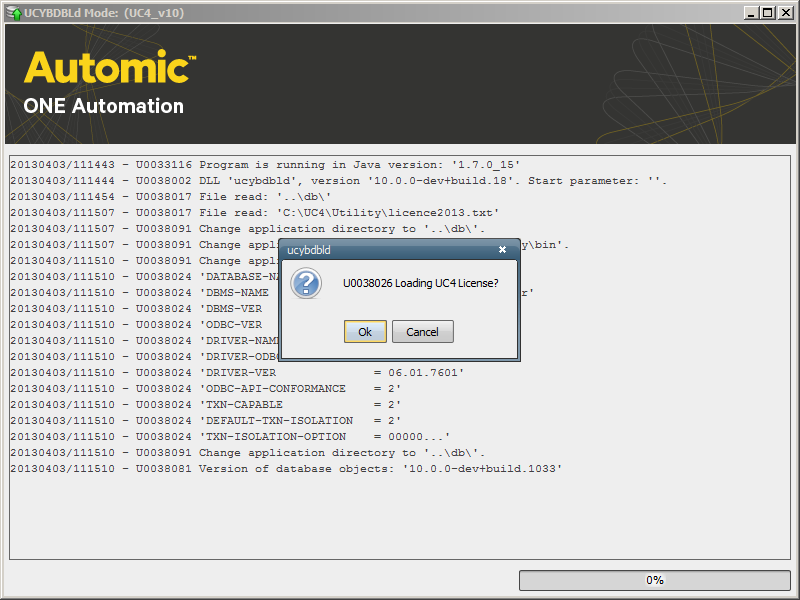
AE DB Load automatically identifies the loading type and provides the following functions:
 The file UC_UPD_ESTIMATE_ERT.TXT contains a line
in the end which calls the ERT calculation function. If you specify
a particular client, the ERT calculation is made for this client.
The file UC_UPD_ESTIMATE_ERT.TXT contains a line
in the end which calls the ERT calculation function. If you specify
a particular client, the ERT calculation is made for this client. For example:
ESTIMATE_ERT 1000
Loading a Transport Case requires that the target system has the same ServicePack version as the source system or a later one.
The status line shows how the unloading process is proceeding. It displays the remaining time and information about the data records.
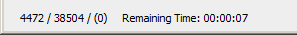
Format:
Number of data records that have already been processed / total number of data records / (number of subordinate data records)
A dialog displays if AE DB Load causes an SQL error while the database is updated (loading the initial data). It includes the following buttons: Retry, Ignore and Cancel.
"Retry" repeats processing the SQL commands starting at the position where the error has occurred. Processing continues if the problem does not occur again.
"Ignore" and "Cancel" can result in an inconsistent database condition. In this case, a corresponding message displays. Confirm it if processing should be continued.
"Cancel" ends the process and the utility. Ignore skips the command that resulted in an error.
The utility displays the message U0038128 if a Transport Case should be loaded and revisioning has been activated in the AE system. Do not cancel the utility AE DB Load. It starts loading as soon as the data that is required for revisioning has been processed. This procedure ensures that no data that is relevant for the revisioning process is lost even if objects are loaded several times. Depending on the size of objects that should be loaded, this process can take some time.
An input mask displays in which you can select an authentication method if you use this utility in order to update the database to version 8.00A or later. Enter the pass phrase in the text fields of the options Server and Server and Agent. It is used to generate the CompanyKey. You can also specify the authentication method subsequently.
Whenever you load initial data to the AE database, a dialog displays in which you can configure ILM.
See also:
Starting in Batch Mode
Structure of the INI file, AE DB Load