
|
Creating Users and User Groups |

Authorization System |
Access to Objects |

|
 Assigning Access Rights for Folders
Assigning Access Rights for FoldersWhen assigning access rights to folders, it is necessary to indicate a path which always starts with a backslash ("\"). Note that subfolders are only included in the assigned access rights when the specified path ends with a star ("*").
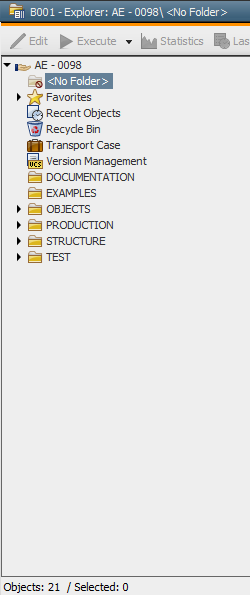
Folders are objects and therefore, rights can be defined for them. Nevertheless, specifying folder rights does not prevent access to objects stored in them. A user who is not allowed to access a particular folder could still access an object in this folder (such as if it is used in a workflow. The command "Edit" is available from almost anywhere, therefore, also in workflows). Objects that should not be accessed by particular users should also be protected.
The following example refers to the above Explorer structure and shows how rights can be assigned and explains the different effects:
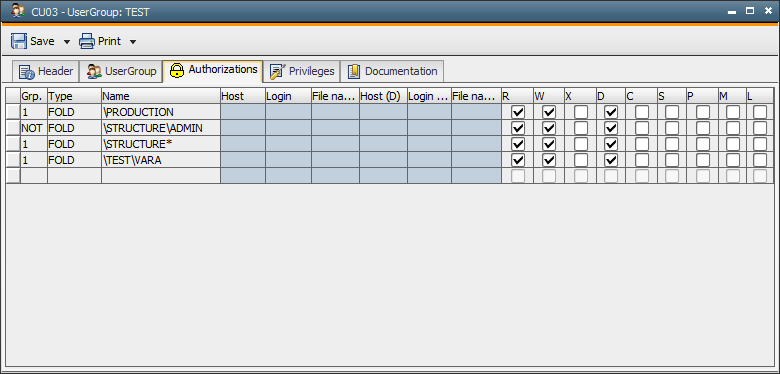
Line 1: Users can access the folder "PRODUCTION" but not its corresponding subfolders.
Line 2: Users can - regardless of other authorizations that have been granted - not access the folder "ADMIN" which is a subfolder of "STRUCTURE".
Line 3: Users can access the folder "STRUCTURE" including its subfolders, except for the subfolder defined in line 2.
Line 4: Users have access rights to the folder "VARA" but not to its subfolders or to the folder "TEST".
Access to <No Folder>, the Recycle Bin, Transport Case and Version Management is granted through privileges.