
|
Executing an Object |

Getting Started Guide |
FileTransfers |

|
Aim:
- Calling the statistics of a job
- Reading a job report
Meeting auditing requirements is highly important in the Automation Engine. Many functionalities support these requirements by providing detailed information about what is going on in your AE system. This includes the statistics of objects which contain information about executions.
Now let's call the statistics of your Job object:
 button in the toolbar.
button in the toolbar.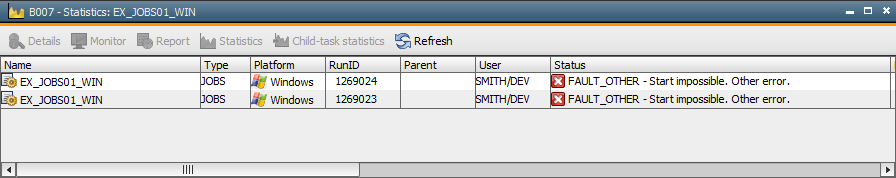
 Each line stands for one object execution. The columns in the statistical overview are essentially identical to those of the Activity Window.
Each line stands for one object execution. The columns in the statistical overview are essentially identical to those of the Activity Window.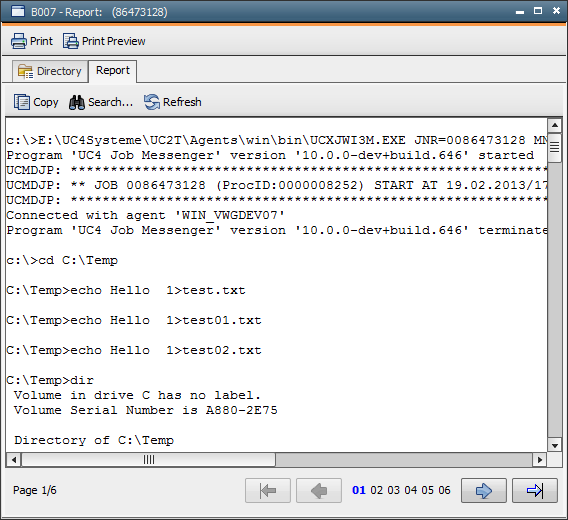
Read through the reports and Detail Windows of your Job object to get detailed information about their executions.