
|
Yearly |

Types of Calendar Keywords |
Weekly |

|
 Monthly
MonthlyUse this type when the calendar keyword should include:
In keyword type "Monthly", you can first specify an interval. By default, 1 is used which means that every month is considered. Now specify the months during which the definition should be valid.
Now select your preferred method for filling in the calendar: "On defined Calendar days" or "In a defined interval". With the first one, you can select which day of the month (1st, 2nd, etc) counted from the beginning or end should be included in the calendar (e.g. the 10th day of the month, the 3rd last day of the month).
Note: If the 31st day counted from the beginning of a month is selected, months with fewer days are not included in this calendar keyword.
The second method can be used to define a date period and use the option of including only every nth day in the keyword.
Note that the day calculation for the calendar keyword is made separately for each year. The effect is that there are gaps or smaller intervals at the turn of a year.
Example: all days of each fifth month
Based on the settings specified in the calendar keyword, January, June and November are highlighted. Without the turn of the year being considered, the next calculated month would be April.
But as the calendar calculation starts each year from the beginning, the next calculated month is January again.
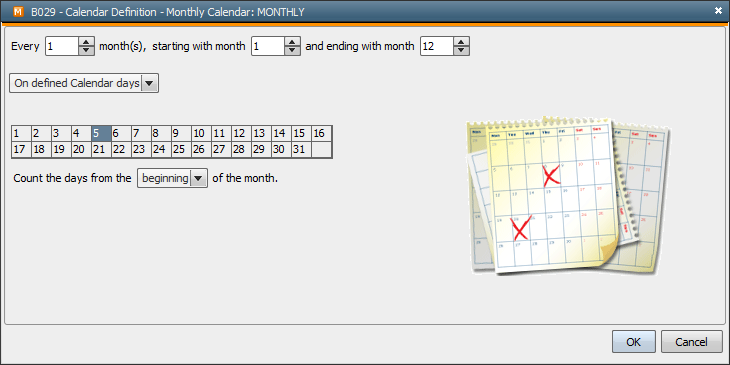
The calendar keyword includes the following days (e.g. as of 2006):
27.01.2006
24.02.2006
27.03.2006
26.04.2006
27.05.2006
26.06.2006
27.01.2007
24.02.2007
27.03.2007
26.04.2007
27.05.2007
26.06.2007
etc.
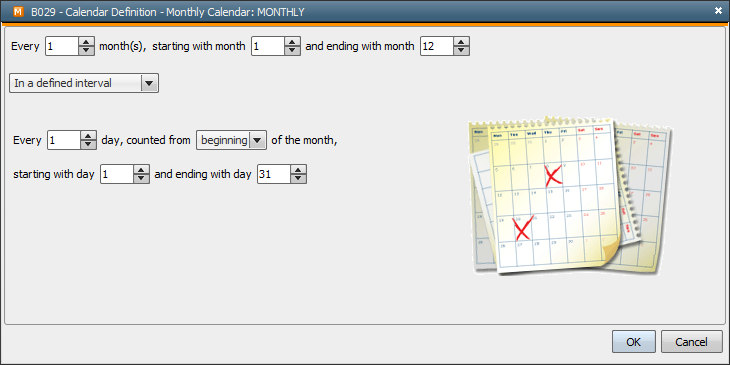
The calendar keyword includes the following days (e.g. as of 2006):
01.09.2006
13.09.2006
25.09.2006
01.10.2006
13.10.2006
25.10.2006
01.09.2007
13.09.2007
25.09.2007
01.10.2007
13.10.2007
25.10.2007
etc.
See also:
Calendar tab
Type - Static
Type - Yearly
Type - Weekly
Type - Group
Type - Roll