
|
Archive Keys |

Executing Executable Objects |
UC_CAUSE* Readbuffer Variables |

|
Properties include general information about the object itself and the assignment of authorizations on object level.
[General] [Authorizations]
This tab provides basic information, the content depending on the selected object type and external circumstances. The corresponding fields are not displayed if the object is not open, has no title or is not executable.
The properties window shows the button Reset which can be used to reset an open flag if a user has opened an object for editing purposes.
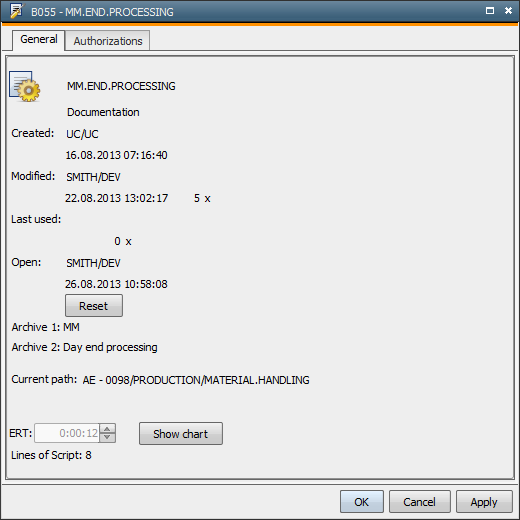
[General] [Authorizations]
This is a very strong protection which should only be used in exceptional cases. All users with the relevant authorization profile can access the object unless other access rights have been defined.
The Administration Guide provides more detailed information about authorizations on object level.
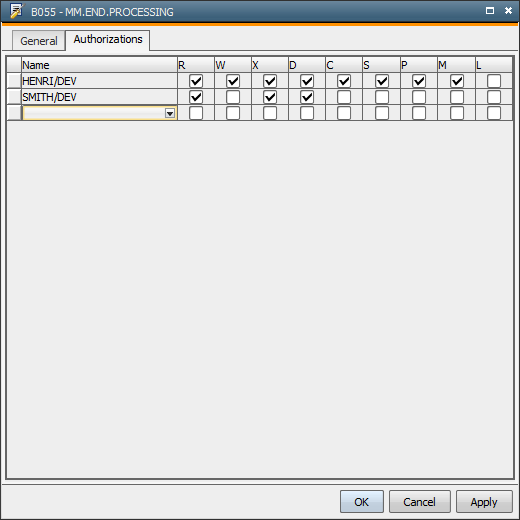
The privilege "Authorizations" is required to assign authorizations on object level.