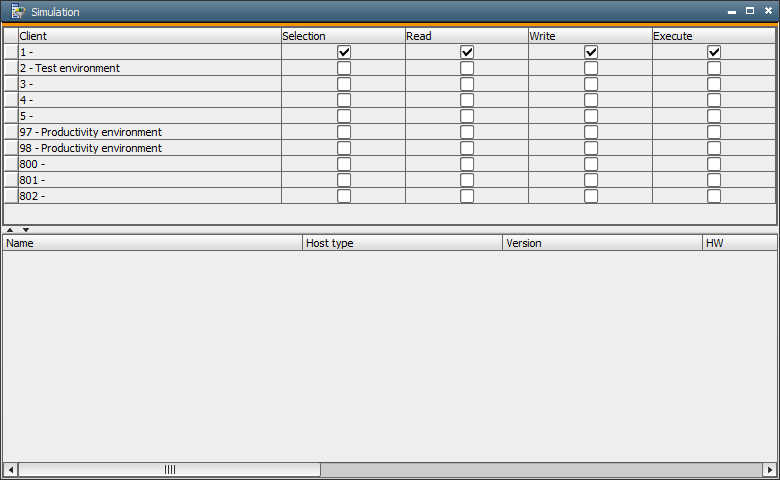|
Agent/Client Assignment |

Agent/Client Assignment |
Header Tab |

|
 Agent/Client Assignment
Agent/Client AssignmentYou cannot use agents immediately after they have been installed in the AE system. For security reasons, you must determine the clients in which the individual agents can be used and the rights that they should have.
Object class: System object
Object type (short name): HSTA
Rights can be assigned directly in the Agent object, Authorizations tab. This can be very time-consuming if you use numerous agents; therefore, you can alternatively use an Agent/Client Assignment object (HSTA). This object enters the relevant rights in the corresponding Agent objects.
HSTA objects can only be created in system client 0000.
Use the Filter tab to define the agents for which the assignment should be used. The Authorizations tab is decisive for the rights that should be assigned to the individual Agent objects.
The HSTA object is a passive object. It contains the filter settings, but the actual rights are only assigned if:
Note that for performance reasons, rights are not assigned with each agent start but only when it starts for the first time.
Note that newly created HSTA objects cannot be used immediately. They must be released in the System Overview.
The administrator can use the key EXECUTE_ON_ASSIGNMENT in the AE variable UC_HOSTCHAR_DEFAULT to define an object that should start if an agent's authorizations have been changed.
Click on "Simulation" in the HSTA object's toolbar. A window opens which displays the agents to which the filter definition applies and the rights that they should have in the relevant clients.
A simulation does not trigger an agent assignment. It only displays the effects that the agent assignment would have if the HSTA object were released.