
|
Header Tab |

Agent/Client Assignment |
Authorizations Tab |

|
 Filter Tab
Filter TabThe Filter tab determines the agents for which the client assignment should be used.
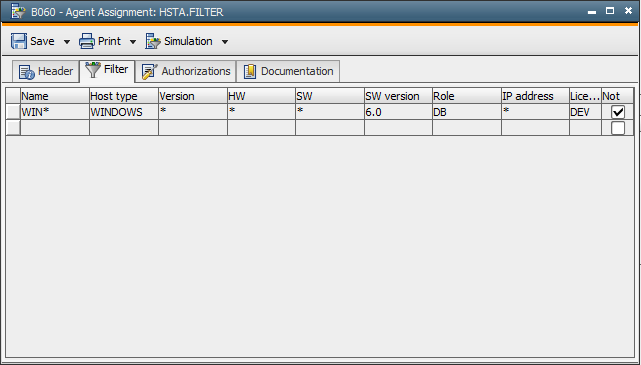
The filter line order is irrelevant.
The wildcard characters "*" and "?" can be used in some columns. "*" stands for any number of characters, "?" for only one.
| Field/Element | Description | Wildcard characters allowed |
|---|---|---|
| Name |
Name of the agent or filter for several agents |

|
| Host type | Type of agent | |
| Version | Agent version including hotfix level |

|
| HW | Computer hardware information (e.g., system type, number of processors, processor type) |

|
| SW | Computer's OS |

|
| SW version | OS version |

|
| Role |
Agent roles The administrator determines the role names in the agent variable UC_EX_HOST_ROLE. |

|
| IP address | Agent's TCP/IP address |

|
| License cat. | Name of the license category which has been assigned to the agent | |
| Not |
Activate this checkbox if you want to use the filter settings of this line to exclude agents (instead of selecting them). Example: You want to assign all Windows agents except for WIN01. First create a line in which you filter all Windows agents. Then insert a second line in which you select the agent WIN01 and activate the checkbox in the column Not. |