
|
Rollback Tab |

Job |
Form Tabs |

|
 Output Scan Tab
Output Scan TabThe Output Scan tab determines the filters that are used to search the report of a task and/or external file plus the reaction to the provided result.
Output Scan tab actions will be processed before the PostProcess tab actions.
Note that the actions will always be processed regardless of the task's end status.
Login info is required for the Output Scan even if the Windows or UNIX agent's passwordA secret combination of characters for a Automation Engine user. check is deactivated (UC_HOSTCHAR - ANONYMOUS_FT/JOB). Either the Login object that is set in this tab in the section "Override host for FileScan" (if available) or the one that is specified in the Attributes tab is used.
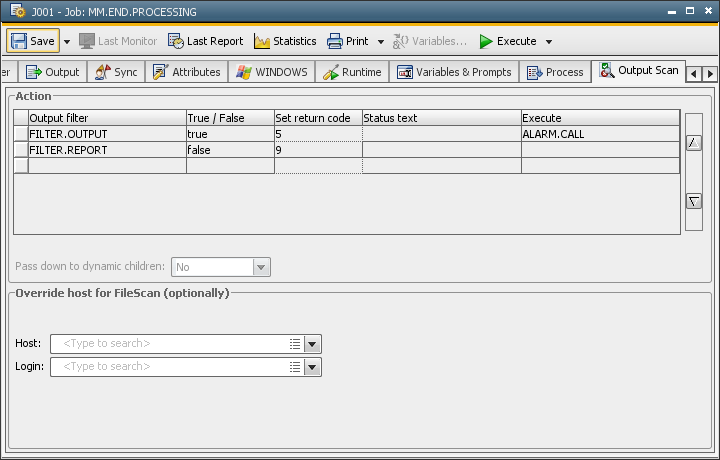
For example:
The above task refers to two Filter objects. FILTER.OUTPUT searches for the word ERROR in an external file and FILTER.REPORT searches for a term that should be found in any case in the report. The report is searched first because the list is processed from bottom to top.
The following table shows the possible effects in various situations:
| The report does not include the expected term | The external file includes the word "ERROR" | Return code | Alarm object |
|---|---|---|---|

|
9 | ||

|
5 | ALARM.CALL | |

|

|
9 | ALARM.CALL |
The Action area includes a table with filter definitions.
In this table, you can select one or several Filter objects whose conditions should be checked. You also define here whether a certain conditions must apply or not and the return code that the affected task should obtain. Optionally, you can also specify an object that should be executed.
Note that the entries will always be processed from bottom to top.
The first entry that applies is decisive for the task's return code. Successive conditions that apply do not affect the return code. The optional object is executed in each line in which the condition applies.
Note that filter definitions are checked at runtime. For example, a task obtains the status FAULT_POST_PROCESSING if the Filter object you indicate searches a report that does not exist in the task.
| Field/Element | Description |
|---|---|
| Action | |
| Output filter | The Filter object that includes the criteria that should be applied for searching reports and/or external files. |
| True/False |
You can select whether the criteria that are specified in the Filter object must apply. "true" - yes |
| Set return code | The return code for the task. |
| Status Text |
Any text that is used for the task's remote status when the filter definition applies. The remote status of task appears in the corresponding column in the Activity Window. |
| Execute |
The object that should be processed in reaction to the result that is supplied by the Filter object (optional). |
| Pass down to dynamic children |
This option is available in SAP jobs and RemoteTaskManager objects. It determines whether Filter objects should also apply to child tasks. "Yes" - The search takes place in the task and its children. |
| Override host for FileScan (optional) |
By default, this task's agent and Login object are used to access an external file that has been defined in the Filter object. You can change one or both entries. In file transfers, the destination agent is used by default. |
| Host | The name of an OS or a Java agent. |
| Login | The name of a Login object. |