
|
Internet Tab |

Connection |
Documentation Tabs |

|
 DB Tab
DB TabThe DB tab is object type-specific and is only available in "Connection" objects of type "Database".
Object: Connection
Object class: System object
Object type (short name): CONN
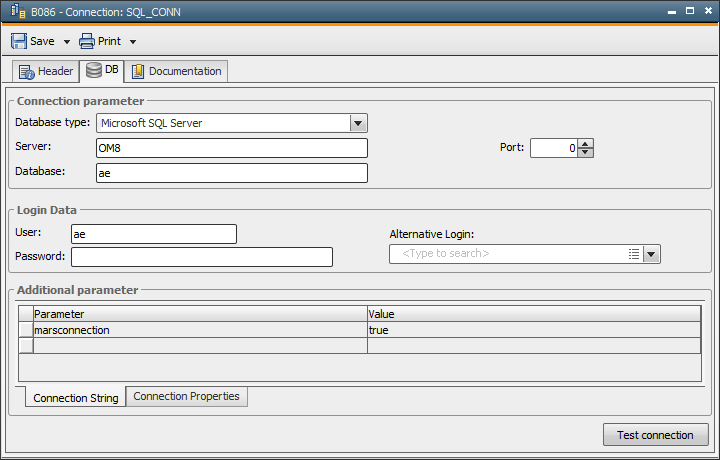
Connection objects of type "Database" are required for SQL variables that read their values from the specified databaseA database is an organized collection of data including relevant data structures. when they are accessed. You can specify the Connection object which should be used in the variable tab.
| Field/Element | Description |
|---|---|
| Connection parameters |
|
| Database type |
Type of database to which a connection should be established. Example: Oracle Possible database types:
|
| Server | Name of the computer on which the database is available. |
| Port |
Port number for computer access. If you specify the value "0", the database agent itself attempts to find a suitable port. |
| Database | Name of the database that should be used. |
| Login Data | |
| User | Name of the database user. |
| Password | Password of the database user. |
| Alternative Login | Login object whose login data (user, passwordA secret combination of characters for a Automation Engine user.) is used. |
| Test connection | An attempt is made to establish a connection to the database with the specified parameters. Doing so requires a particular database agent (for variables) and a Login object to be selected via a separate dialog. A Message Window displays the result of this test connection. |
| Additional parameters | |
| Parameters |
Name of the parameter that should additionally be used to access the database. Example: MARSCONNECTION |
| Value |
Value for the additional parameter. Example for the parameter MARSCONNECTION: TRUE |
The Connection String and Connection Properties tabs can be used to define how the additional parameter should be passed on.