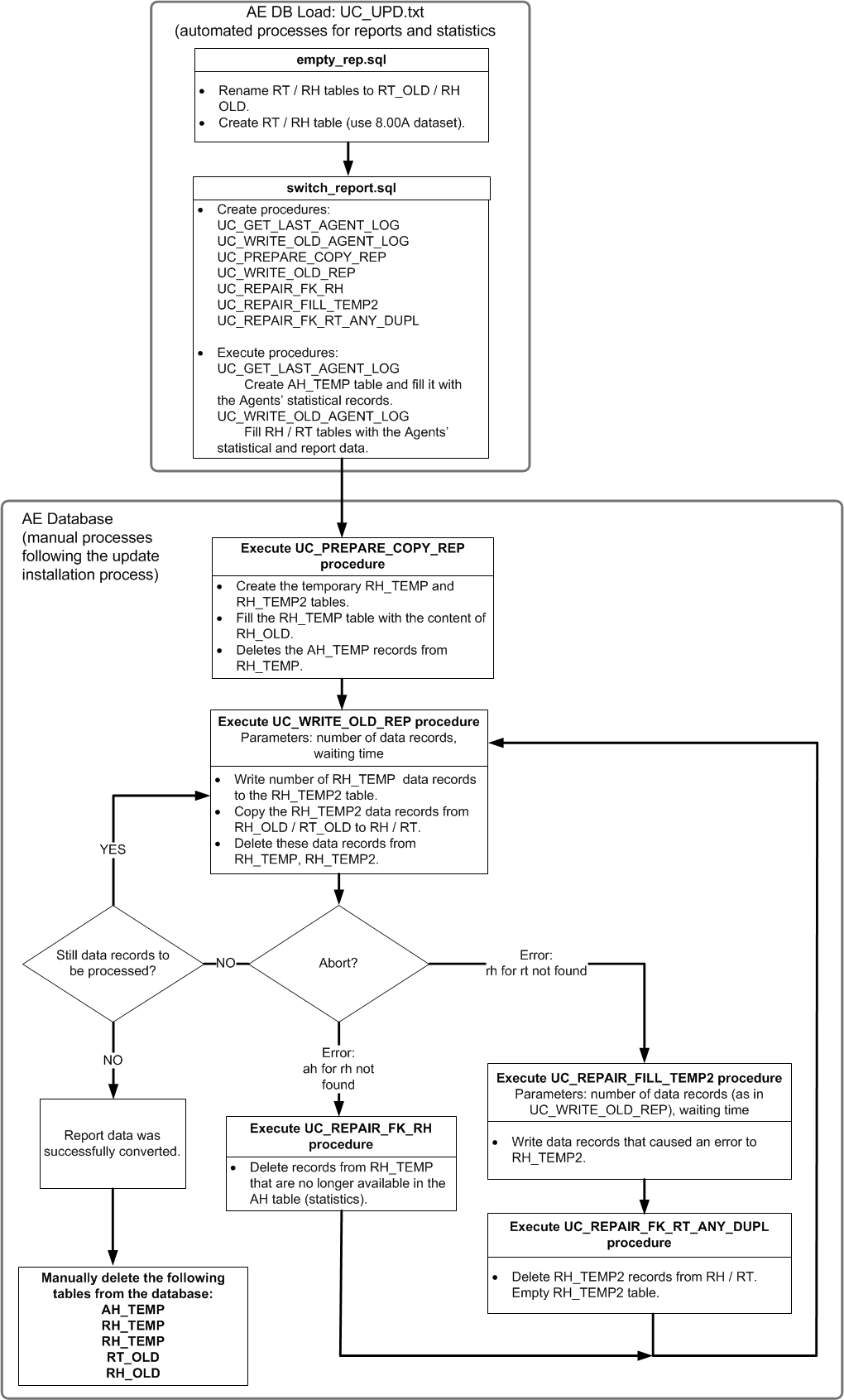Reports of tasks, agents, server processes etc. consume a lot of AE databaseA database is an organized collection of data including relevant data structures. space. This data is specifically converted when the database is upgraded from Automation Engine version 6.00A to 8.00A. This conversion process can take several hours depending on the amount of data involved. You can also reduce your system's downtime by subsequently copying the reports. For this purpose, it is not even necessary to shut down your system.
Only the reports of MS SQL Server and Oracle databases can be subsequently copied. Note that ILMStands for Information Lifecycle Management, which refers to a wide-ranging set of strategies for administering storage systems on computing devices. must not be activated and the computers on which the database scripts and the database run must not be shut down.
Reports can only be subsequently updated if the database has been updated to version 8.00A. If you update from version 6.00A to 9.00A, you must convert the report data during the updating process.
Important note: Do not reorganize the AE database during the whole procedure.
Follow the instructions that are provided in the update installation guide Updating an AE System until you reach the step "Updating the AE database".
The subsequent steps require the manual execution of AE database commands. Automic recommends that only database administrators execute these commands or at least that they provide assistance in doing so. A database user is required who has the relevant rights as described in the chapter Setting up the Database. Select the correct database type and switch to the section "Creating a database user" or "Defining an AE user." Note that the right to execute stored procedures is required.
You can also update your system without including the reports and delete them instead. In this case, execute step 1 and delete the tables RH_OLD and RT_OLD afterwards. Note that you cannot restore these reports.
|
|
1. | Before updating the AE database |
|---|
 The DB directory is supplied in IMAGE:DB and must be stored in a line parallel to the utilities' BIN directory.
The DB directory is supplied in IMAGE:DB and must be stored in a line parallel to the utilities' BIN directory. The reports of agents are already converted with the statements that are included in the file "switch_report.sql". Subsequent changing of this data has the effect that previous reports are no longer available when the agent starts.
The reports of agents are already converted with the statements that are included in the file "switch_report.sql". Subsequent changing of this data has the effect that previous reports are no longer available when the agent starts.|
|
2. | Converting the reports after the AE updating process |
|---|
 Attention: Verify that there is sufficient space and that the RT/RH tables can be stored in the database before you convert the reports. RH stores the records of reports and RT stores the report text.
Attention: Verify that there is sufficient space and that the RT/RH tables can be stored in the database before you convert the reports. RH stores the records of reports and RT stores the report text.|
|
3. | Handling "ah for rh not found" errors |
|---|
 Repair procedures can only be executed if the reports have been subsequently manually converted.
Repair procedures can only be executed if the reports have been subsequently manually converted.Follow the steps below if the error message "ah for rh not found - use repair procedures" occurs in the stored procedure UC_WRITE_OLD_REP.
|
|
4. | Handling "rh for rt not found" errors |
|---|
Follow the steps that are described below if the error message "rh for rt not found - use repair procedures" occurs in the stored procedure UC_WRITE_OLD_REP.
|
|
5. | Deleting the temporary tables |
|---|