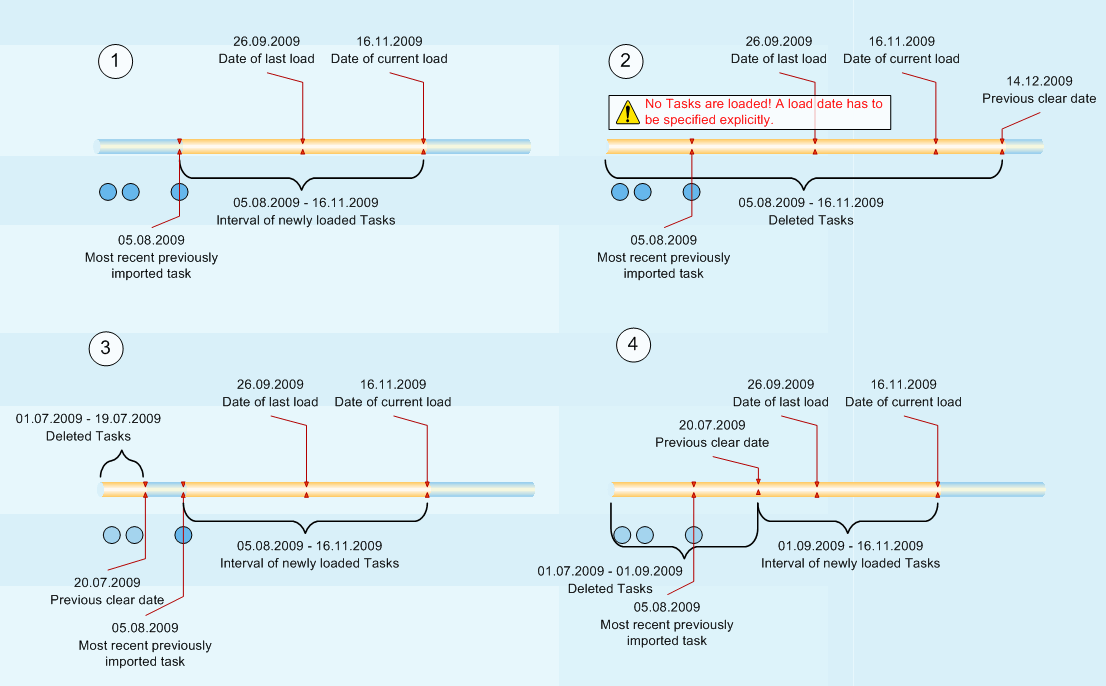|
Logging Configuration |

Configuration |
FAQ |

|
When you start Process Analytics Admin, you can use additional parameters. You can either specify them in the start script (admin.bat, admin.sh) or via the command line if you start Process Analytics Admin manually.
| Parameter | Description |
|---|---|
| -help |
This parameter has the effect that a description of the available command-line parameters is output. The actual loading process does not start. |
| -r |
Additional information about the reading process is output. Process Analytics Admin outputs the information about the time that it took to read the last line package. Activating this additional output slows down the loading process. |
| -w |
Additional information about the writing process is output. You obtain information about the time that it took to insert data in the various Process Analytics databaseA database is an organized collection of data including relevant data structures. tables and about the number of entries that need to be processed. Activating this additional output slows down the loading process. |
|
|
The language that is used for the messages that are output by Process Analytics Admin. Allowed values for Language: Example for German: |
-d:Format
|
The loading time. Point in time from which task information is loaded from the AE database. If you do not specify this parameter the system uses the time that has been specified for the last loading process. If you start Process Analytics Admin for the first time and do not specify this parameter, the system automatically uses all tasks regardless of their start and end times. If you specify a point in time that lies before the last loading process, the data of the affected tasks is overwritten in the Process Analytics database. If the define point in time lies after the last loading process, tasks that have been processed in this period are not processed. Allowed formats: YY/MM/DD HH:MM:SS, YYYY-MM-DD HH:MM:SS The complete parameter must be specified in quotation marks. For example: "-d:09/22/09 12:32:48" Use the time zone UTC. Tasks that are scheduled in the future are reloaded during the process. This does not depend on the specified loading or deletion date. |
-c:Format
|
The deletion time. Deletes all data from the Process Analytics database that lies before the specified point in time. In doing so, you can reduce the size of your Process Analytics database. Only data of tasks that lie before the selected date/time is kept. This parameter must also be enclosed in quotation marks. The time/date must be specified in the time zone UTC. The same formats as described above are allowed. The last loading time does not affect the point in time from which on the data for the current loading process is used. It depends either on the specified deletion time or on the last task that has been loaded in the Process Analytics database. |
For example:
Java call for Process Analytics Admin. The selected output language is German. Only tasks as of 03.08.2009 are used, and all data that lies before the 17.07.2009 is deleted from the Process Analytics database. Existing data is overwritten.
java -classpath Process Analytics_admin.jar;lib\commons-logging-1.1.jar;lib\crypt.jar;lib\ae.jar;lib\ojdbc5.jar;lib\ojdbc6.jar;lib\sqljdbc.jar com.uc4.gwa.admin.Main -r -w -l:D "-d:09/08/03 00:00:00" "-c:09/07/17 00:00:00"
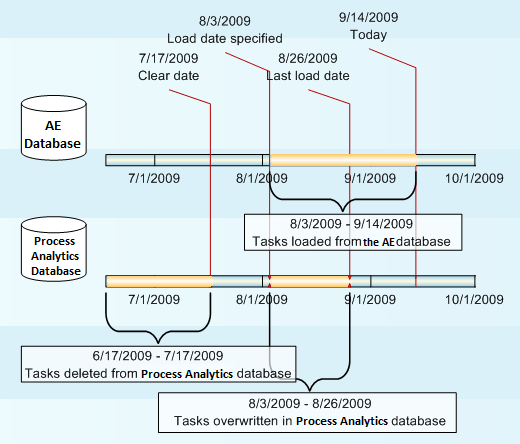
The following scenarios explain the various possible selections of loading time and deletion time and their impacts:
(1) Situation if a loading process takes place and no deletion date has been determined. In this case, all tasks are used that have been activated or scheduled since the last loading process and are not yet available in the Process Analytics database.
(2) In this scenario, a deletion time has been defined that lies after the last or current loading time. The effect is that NO data is loaded.
(3) The deletion time lies before the latest task that has been loaded. All previous data is deleted from the Process Analytics database. In this case, all information as of the latest loaded task is used for this loading process.
(4) This scenario explains that a deletion time that lies between the latest task that has been loaded and the current loading time has the effect that all tasks as of the deletion time are loaded.