
|
Quick Start |

Welcome |
About the Automation Engine Documentation |

|
 Automation Engine System Architecture
Automation Engine System ArchitectureThis topic covers a few basic ideas of what an Automation Engine system consists of and what its most important modules are and do.
Automation Engine Basics
The technical foundation of Automation Engines are the server processes wherein work and communication processes are distinguished. As the work and communication processes of an AE system are not limited to a single node/computer, both efficiency and reliability are boosted through the distribution of these processes over several computers.
Theoretically, you can activate an unlimited number of work and communication processes. By adding processes it is possible to adjust to a growing strain on the AE system. Should a heavy workload exist due to the number of logged-on agents and UserInterfaces, the number of communication processes can be increased. Likewise, should the number of AE system tasks become too burdensome, the number of work processes can be increased. Licenses are required for each physical server and therefore do not depend on the number of processes.
The computers where the server processes are installed must be of the same platform in order to facilitate multi-server operation (e.g. two computers with HP/UX). A combination of computers with different UNIX derivatives or a mixture of UNIX and Windows cannot be used.
Be careful if you use more than one computer. In order to avoid discrepancies, their times should be synchronized. Although the server processes measure the time offset and balance it, there are still time gaps as they only do so in particular intervals.
General Information about Agents
Agents are programs on the platform used (Windows, UNIX, zOS, etc.). They run in the background of the operating system. Agents have no UserInterface. They just create log files to record what occurs on the agent.
Agents are configured by using their respective INI file.
An agent connects via TCP/IP to the communication process (CP) with the smallest number of existing connections and keeps that connection alive. When the connection is lost, the agent is forced to try to reconnect. The interval of reconnect attempts is configurable.
The communication between CP and agent is encrypted. In one Automation Engine system a high number of agents can be used. There exists no information even among Automic developers what the limit may be. AE systems with as many as 10,000 agents exist at customer sites.
Kinds of Agents
Agents are differentiated by operating system (OS) agents and those being used together with solutions like SAP, PeopleSoft, etc.
All agents have Job object execution implemented, in OS agents additionally FileSystem Event and FileTransfer objects can be executed. Two kinds of events exist, FileSystem Events and Console events.
Job Execution
If a Job is started on an OS agent, this job will be initiated in the OS, independent of the agent. The agent monitors the job and reports its status to the AE in certain cycles. When the job finishes, the agent also reports this to the AE system. This may trigger possible follow-up jobs.
Job Reports
Job reports may be configured in the Job object. When the job is run, they are transferred to the AE databaseA database is an organized collection of data including relevant data structures.. The OS agent provides the report as a file. The AE loads the report as individual blocks into the database.
Should the report exceed a configurable limit, only data comprising the configured size will be transferred into the database, where the last block transferred always contains the file's end. Thus the beginning and end of a job report are available in the database.
FileTransfer Object
A FileTransfer is an executable object that is always executed between two OS agents. To this end a TCP/IP connection is created between the two agents. Here as well, the data transfer is encrypted. The agent sending files reports the job's status at intervals and the end of the job execution to the AE system. The connection between the two agents is closed at the end of the file transfer.
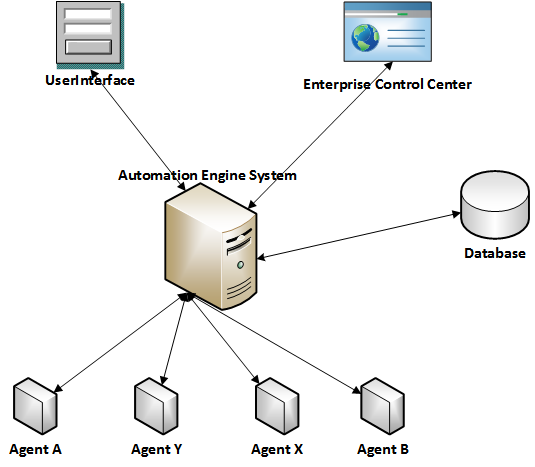
Schematic representation of an Automation Engine system
See also:
Handling Agents
Multi-Server Operation
Agent object