
|
Starting Tasks |

Integration in SAP Enterprise Portal (iViews) |
Business Intelligence |

|
The iView "Activities" shows the activities of the AE system that were started by the particular user. As in the UserInterface are task priorities, start times and states available.
Information about the activities can only be read. Changes such as canceling or editing tasks are not possible via iView.
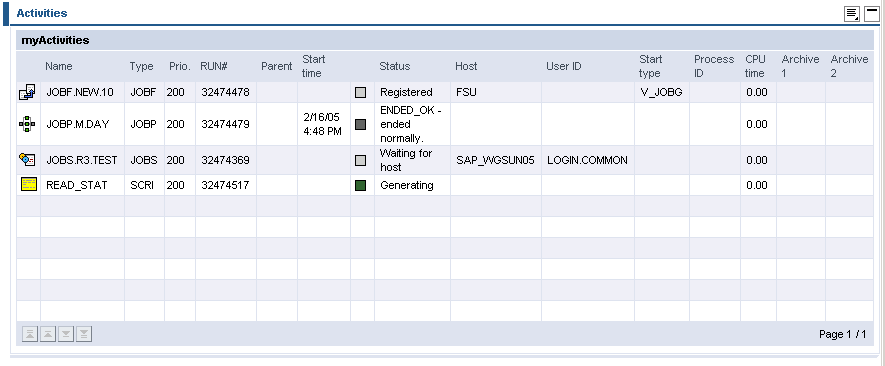
It is possible to adjust the view to your personal requirements by hiding some of the columns, for example. Do so in the personalization settings and note that it is important to indicate the system alias. It must comply with the term the administrator specified in the system settings.

See also: