
|
Process Analytics Studio |

Process Analytics Studio |
Interface |

|
A user login dialog opens when you start Process Analytics Studio.
You can use any AE system for the Process Analytics authorization. To log on and use Process Analytics, you require an active AE system to which a connection can be established.
You can use the same login data (such as client and user) for Process Analytics as for the AE system.
A login error occurs if the login data you enter is incorrect or if the AE system is not available.
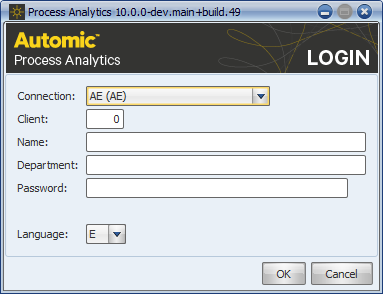 "
"
| Field | Description |
|---|---|
| Connection |
Select a connection. The connection determines the AE system that should be used for the authorization process. You can define one or several connections by using the Process Analytics Studio configurationA set of constituent components that make up a system. This includes information on how the components are connected including the settings applied. file uc4config.xml. Note that the connection name is only a synonym and does not necessarily comply with the AE system name. |
| Client |
AE client. Note that Process Analytics only displays the data of the client that has been used to log on. There is no limitation if the system client 0 has been used for this purpose. |
| Name | Name of the AE user. |
| Department | Department of the AE user. |
| Password | Password of the user. |
| Language |
Language of the Process Analytics interface. Possible values: "D" (German) or "E" (English) |
After entering the required information, click to start Process Analytics. Cancel ends the dialog.
User-defined filters are stored in the Process Analytics databaseA database is an organized collection of data including relevant data structures. and are available for the particular user who is logged in.