Examples of Time Zone Definitions
Berlin-Based User (CET, Central European Time) Defining a Recurring Job to be Executed Daily
You have to create a Job that must be executed daily every 4 hours from January 1st 00:00:00 until December 31st in all German offices.
The CET object is already predefined in your system, so you do not have to create a new Time Zone. However, as the Job must be executed every four hours throughout the year, you must consider the clock changes for Daylight Saving Time and Standard Time. For this purpose, you specify this change in the Time Zone object that you then assign to the Job on its Attributes page.
The clock is set 60 minutes forward (Daylight Saving Time) on the 1st Sunday in March. On the 5th Sunday in November it is set 60 minutes back to Standard Time. For the Job to consider this and execute as defined with a 4-hour interval, you must specify the following settings:
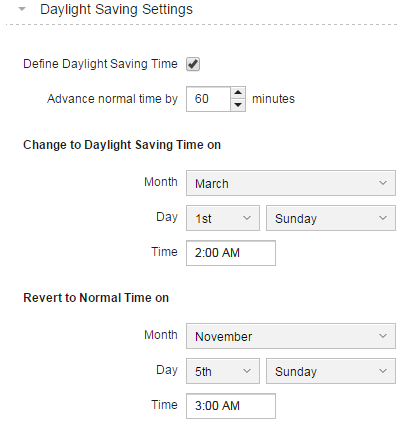
On the 1st Sunday in March, the times in which the job is executed are 00:00, 05:00, 09:00, 13:00, etc. That is, the 4-hour interval is still kept, as an hour is missing between 00:00 and 05:00.
On the 5th Sunday in November, the local time between 02:00:01 and 2:59:59 is duplicated. The job is executed at 00:00, 03:00, 07:00, 11:00, etc.
Berlin-Based User (CT, Central European Time) Defining a Job to be Executed in the Mumbai Office (IST, Indian Standard Time)
As IST is not supplied by default, you must create it. IST is 5:30 hours ahead of UTC and it does not observe Daylight Saving Time changes, so you simply have to select UTC+5:30 in Time Zone and save the object that you then assign to the Job on its Attributes page.
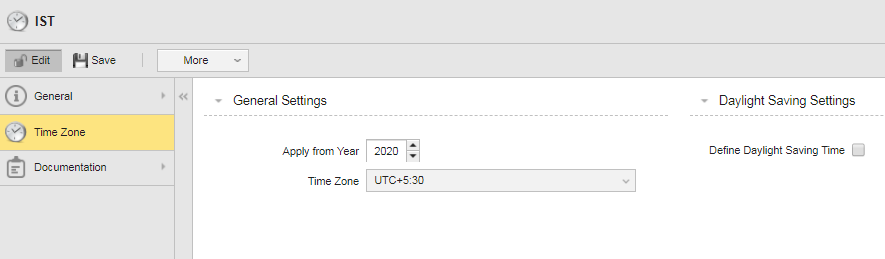
See also: