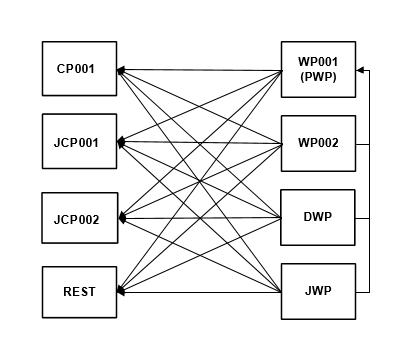Server Processes
The server processes are the technical foundation of the Automation Engine. Basically, there are either work processes (WPs) or communication processes (CPs) but there are more types of Server Processes within these two groups. Server processes are not limited to a single node/computer, thus boosting both efficiency and reliability through their distribution over several computers. For more information, see Types of Server Processes.
This page includes the following:
Overview
All server processes communicate with each other. If one process fails, the remaining ones take over.
Important!
- Process numbers must be unique in the entire AE system, even if the system is distributed over several computers.
- As of v21, all Windows, Linux, and Java agents connect to Java Communication Processes (JCPs). However, if your system setup uses agents of older versions as well, these agents and most CallAPIs still connect to CPs. For details, see TLS Gateway and/or CallAPI Overview
Server process names are built dynamically and reflect the order in which they start. All processes start with letters that allow you to recognize them and are followed by the next available process number, respectively. Log and trace file names are based on the related process names.
Number of Server Processes
Each Automation Engine system requires at least one work process (WP), one Java communication process (JCP) and/or one communication process (CP), one Java work process (JWP), and one REST process (REST). If necessary, the number of server processes can be increased at any time. The communication workload should be well-balanced, and the whole communication should not depend on one single (Java) communication process (JCP/CP). It is recommended to use two (Java) communication processes (JCPs/CPs) and various (Java) work processes (JWPs/WPs) that can handle the number of processors that are used.
Equipment
It is recommended to set up the number of server processes according to the values listed below. There is no limit to the number of processes, but keep in mind that with an increase in the number of server processes, the internal administration effort could be higher than the benefit gained from load distribution.
Note: These values are based on the assumption that no other applications run on the particular computer.
The minimum equipment necessary is:
-
one primary work process (PWP)
-
two Java communication processes (JCPs)
-
two work processes (WPs)
-
two dialog processes (DWPs)
-
two Java work process (JWPs)
-
one communication processes (CP)
-
one REST process (REST)
The recommended distribution of the equipment is:
-
per computer: at least two Java communication processes (JCPs), one communication process (CP), and one REST process (REST)
-
per core: one to three work processes (WPs) and at least one Java work process (JWP)
-
upon requirement: two to n dialog processes (DWPs)
The number of Dialog Processes (DWPs) used does not depend on the number of processors but on the number of users that are logged on to the system. Check the workload in the Processes and Utilization page and create new ones when necessary. You can also check the workload of the individual server processes. Depending on the particular values, you can react and start new server processes if necessary. For more information, see Dialog Processes and Processes and Utilization.
By default, the database scheme is designed for five communication processes. However, when these five communication processes are exceeded, the next process creates its own tables (MQ1CP006 and MQ2CP0006) in the database.
See also: