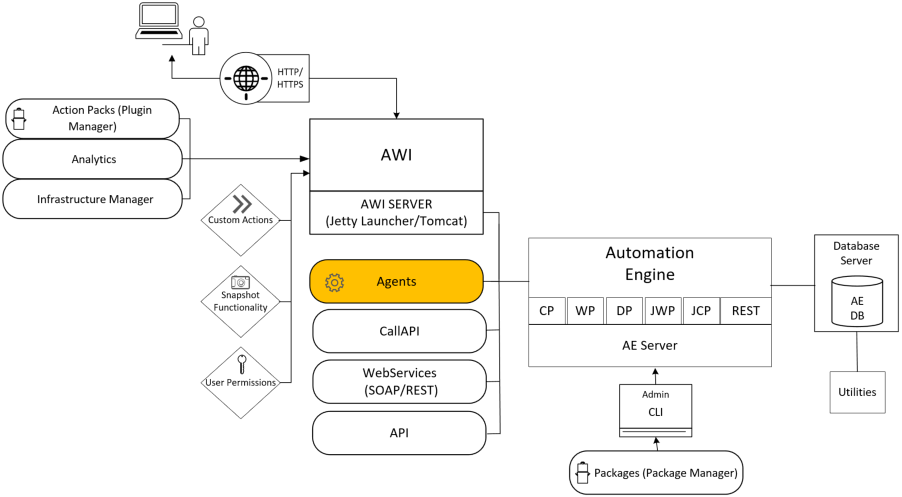Installing the Agents
Agents are programs that run on the target system, which can be either an Operating System or an application such as SAP, PeopleSoft, etc. They not only establish the connection between the Automation Engine and those target systems but also start the execution of tasks and make both their monitoring and the corresponding reporting possible.
This page includes the following:
System Overview
Click the image to expand it.
Agent Installation Types
During the installation of the Automation Engine, there are two different Agent installation types available:
-
Manual agent installation, which refers to the manual installation of on-premises Agents, see Installing the Agents Manually.
-
Containerized agent installation, which refers to building and running a Docker image hosting either a Windows, UNIX, or Java Agent in a container, see Installing Containerized Agents.
Regardless of the agent installation type you decide to implement, you can use your Agents in on-premises Automic Automation systems as well as in an Automic Automation Kubernetes Edition system.
You can also install Agents later on via the Automic Web Interface in the Process Assembly perspective of Client 0 or in the Administration perspective of any client. For more information, see Adding and Configuring Agents.
Additional installation steps are required before the Agent can be started and used if you intend to use one of the available authentication methods. For more information, see Agent Authentication.
Prerequisites
During a manual Automic Automation installation, before installing the Agents you must have installed the following components:
- Preparing the AE Database
- Installing the Utilities
- Loading the AE Database
- Installing the Automation Engine (AE)
- Installing the Online Documentation
When installing an Automic Automation Kubernetes Edition system, you must have covered the following topics:
Agent List
All agents available for the corresponding installation type are listed below. To see the instructions on how to install them please click the relevant link.
On-Premises Manual Agent Installation
The on-premises, manual Agent installation allows you to install TLS/SSL and non-TLS/SSL Agents. For more information, see Installing the Agents Manually.
The Agents available for this installation type are the following:
Containerized Agent Installation
The containerized Agent installation does not support non-TLS/SSL Agents. For more information, see Installing Containerized Agents.
The Agents available for this installation type are the following:
Email Connection
You can set up an email connection for your system using SMTP as the email interface. Doing so allows your system to send emails when a Notification (CALL) object starts or when you use the SEND_MAIL script function. You can also use TLS to secure the SMTP connection and send secure emails via SMTPS. This functionality is available in the Automation Engine and certain Agents. For more information, see Setting Up Email Connections.
You only need to configure the email connection for the Automation Engine as it automatically applies to all Agents that support the sending of emails. The Administration perspective displays the value MAIL in the Services column of the Agents pane of all these agents.
Important! Not all Agents support sending (secure) emails. Agents that support SMTP but not SMTPS ignore the keys that are relevant for TLS. If they are able to send emails, they do so using the PLAIN protocol, the definition of the SMTP_SERVER key and the default SMTP_PORT definition (25), which secures backward compatibility with Agents that do not support sending secure emails.
The table below shows which Agents support sending (secure) emails.
| Agent |
Send Email |
Send Secure Email |
|---|---|---|
| BS2000 | NO | NO |
| Database Agents | YES | YES |
| JMX | YES | YES |
| NSK | NO | NO |
| AS/400 | NO | NO |
| PeopleSoft | YES | YES |
| Rapid Automation | YES | YES |
| SAP | YES | YES |
| UNIX: x64 Linux | YES | YES |
| UNIX: Other | YES | NO |
| VMS | YES | NO |
| Windows | YES | YES |
| z/OS | NO | NO |
See also: