Automic Automation Education and Training
Empower Your High-Performance Teams with Broadcom Education: Your Broadcom software investment helps you breakthrough and produce measurable outcomes. Whether you are looking to lower the risk of product failure, improve user adoption and productivity, reduce reliance on external support, or accelerate the ROI of your investment, Broadcom Software Education can help.
This page includes the following:
Registering with the Broadcom Software Academy for Free Web-Based Training
The Broadcom Software Academy is Broadcom's learning portal. The Academy offers a wide range of free online trainings, blogs, articles, use cases and white papers. All the courses on the Academy are free, web-based and self-paced. Some courses contain quizzes that you need to pass to get the course certificate. Upon completing a course you receive both a certificate and a badge. Badges grant a certain amount of points based on the length and difficulty of the course.
If you have not already done so, register now to start profiting from our education offer. This video explains how to find, register for and take training from the Broadcom Software Academy:
Important! You can also access the Academy directly from the Automic Web Interface as follows:
-
Click ? in Automic Automation|s menu bar to open the Automic Automation Help.
-
Click the dots in the Automic Automation Help to display the available options.
-
Select Learning Portal.
This screenshot illustrates it:
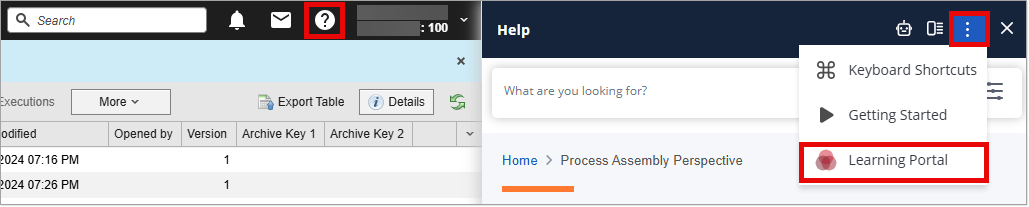
Latest Automic Automation Courses on the Broadcom Software Academy
| Course Name | Target Audience | Course Description |
|---|---|---|
| Automic Automation Foundations | All new users |
This interactive course is a good starting point for all Automic Automation users. It introduces you to the Automic Automation key terms and concepts, to its architecture and to its most important features and functions. The first lesson gives you a high-level overview of Automic Automation and introduces you to key concepts. The second and third lessons deal with the Automic Web Interfaceand with browser features, and they provide useful tips and tricks that will help you work with the user interface more efficiently. The fourth and last lessons introduce the perspectives in Automic Automation. |
| Automic Automation Overview | All new users | This video-based course introduces you to the architecture, core functions and design of Automic Automation and its web interface, the Automic Web Interface. It complements the Automic Automation Foundations course and parts of their contents overlap. However, whereas the Foundations course is conceived as an interactive tutorial, these videos provide a deeper dive in some of the Automic Automation functions and features. |
| Getting Started with the Automic Web Interface | All new users |
This video-based course introduces you to key features to ease you into working in Automic Automation's web interface. The videos dive into various aspects of the web interface, showing the basic concepts and useful tips and tricks for everyday use cases. The first two modules provide a high level overview of the interface and of the browser functions. The next three modules describe the perspectives and their functions. An extra module dives deeper in the Workflow editor, since this is one of the core functions of Automic Automation. Finally, the last module introduces you to Automic Automation's search capabilities. Depending on your user role, you might not have access to all perspectives. However, having a notion of all available perspectives will help you better understand Automic Automation. |
| Automic Automation Introduction to Objects | All new users |
One of the core principles of Automic Automation is its object-oriented design. This course provides a high-level overview of the role of objects and a conceptual explanation of how different objects work together. Objects are organized in types, each type fulfilling a specific purpose. This series of videos introduces the most common objects and demonstrates how to use them. |
| Automic Automation - Calendars and Calendar Events | All |
In this tutorial, we introduce you to Calendars and Calendar Events in Automic Automation. By assigning Calendar Events to objects, you can determine the dates on which the object will be executed. You will learn about Calendars, Calendar Events, and how to schedule different types of recurring and non-recurring tasks. The tutorial includes an example with step-by-step instructions for using Calendar Events to automate the execution of a task in a Workflow every fifth work day. |
| Automic Automation Design I |
Developers and object designers Operators (business users) |
This self-paced course provides the basic knowledge that you need for understanding, designing and using Automic Automation objects. The course addresses not only developers and object designers but also operators (business users). Developers and object designers After this course you will understand the main concepts that you must know to be able to create and configure objects. You will be able to create and configure the most important Automic Automation objects at a basic level. Operators (business users) Understanding the configuration of the objects and their dependencies is necessary to be able to monitor their execution, identify potential problems and troubleshoot. After this course you will have a good understanding of how the most important Automic Automation objects work. |
| Automic Automation Design II |
Developers and object designers Operators (business users) |
This self-paced course builds on the skills developed in the Automic Automation Design I course. This course provides advanced knowledge on the most important objects to help you optimize your automation processes. |
| Automic Automation: Save Time with Actions and Action Packs | Developers and object designers |
Action Packs are preconfigured building blocks that are ready to use in yourAutomic Automation Workflows. Action packs are available for many common tasks, letting you automate routine processes very efficiently. This video-based course introduces you to Action Packs, and shows you how to install and use them. The first lesson shows how to use Actions to automate processes without writing a single line of code but by simply adapting Actions. The second lesson shows how to configure and work with Action packs so that you can easily reuse them in different contexts. The video also demonstrate 5 best practices to configure, work with and reuse Action Packs. The third lesson shows how to separate object configuration from automation logic in Workflows, Actions and Action Packs to work more efficiently. Instead of manually changing the configuration values in all your Workflows and systems, you can store those values in variable (VARA objects). Then, you reference the VARA objects in your Workflows. The video in this lesson explains how to define VARA objects (specifically STATIC and XML VARA objects) to store configuration values. |
| Automic Automation - Task Management |
Developers and object designers Operators (business users) |
This course introduces you to the tools you need to supervise and manage processes, perform root cause analysis and react to abnormal situations in Automic Automation. While this course addresses all user profiles, it is specially useful for operators and business users. As an operator, the Process Monitoring perspective is your main working area. It displays comprehensive data on active and inactive tasks and it contains tools to filter and group tasks. In this perspective you can modify active tasks, open their reports and execution lists and troubleshoot. This course focuses on the Process Monitoring perspective and it covers the most important aspects that operators need to know to perform their duties. It describes the most important actions that they can take and provides demos. |
| Automic Automation: The Anatomy of Task Execution | Developers and object designers |
In Automic Automation, objects undergo four phases when you execute them, whether manually or automatically:
Each of these phases consists of various steps that take place in a specific sequence. In this context, one function plays a particularly important role, namely the Generation at Activation Time vs. Generation at Runtime option. This switch determines when the scripts are generated. As a developer and object designer, it is key that you understand what happens in each phase to be able to configure your executable objects properly. This video-based course explains in detail the execution phases and their individual steps. |
| Automic Automation Version 21 - Release Overview | All users | This video-based course introduces you to the new features that have been released with Automic Automation version 21. |
| Automic Automation TLS and Certificates | Administrators | With version 21, Automic Automation introduces comprehensive data encryption between the Automation Engine (Automation Engine) and some of its components. While previous versions supported TLS/SSL for some data transfers, this was optional in most of the cases. From Automation Engine 21 onward, TLS/SSL encryption is a requirement. TLS/SSL secures the communication between the Automation Engine and the Automic Web Interface (AWI), Analytics and the Windows and UNIX Agents. The Java Communication Process (JCP) handles this task. Without the keystore, the JCP cannot start. This course addresses Automic Automation administrators who are responsible for configuring a secure system. |
| Automic Automation TLS Gateway | Administrators |
Automic Automation's TLS Gateway facilitates the communication between TLS and non-TLS Agents. This video-based, self-paced course describes the TLS Gateway, explains how to configure and install it and demonstrates how it works. This course addresses Automic Automation administrators who are responsible for setting up the system. |
| Administrators | As of version 21, Automic Automation provides two deployment options: The standard binary one and a new container-based option. This course explains Automic Automation Kubernetes Edition (AAKE). It demonstrates how to deploy Automic Automation to an existing Kubernetes environment. This course includes snippets of code that you can copy and paste to reuse it for your own deployment. This course is intended for administrators with deep knowledge on Automic Automation. | |
| Automic Automation: Upgrading to Version 21 | Administrators | This course is relevant for system administrators who are in charge of installing and upgrading Automic Automation. It guides you through and demonstrates the process to upgrade Automic Automation from version 12.3 to version 21 on a Windows platform. The Unix upgrade is virtually the same. The course assumes that you are already acquainted with the Automic Automation architecture and that you know how to install its components. |
| Automic Automation v21 Administration Foundations | Administrators | This self‐paced, 2‐hour web‐based training helps administrators understand the architecture of the on-prem version of Automic Automation v21. The course describes how to install Automic Automation and provides videos for each step in the sequence. It includes details on operation system requirements, on each component and sub-component, and on the basic installation configuration. You will gain a good understanding of the role of the INI files and their configurations as well as the various executables and permissions needed to successfully start up an Automic Automation environment. |
| Automic Automation v21 Administration Standard | Administrators | Automic Automation version 21 is already installed and you have to configure it so that your users can start working with it. This self‐paced, 4‐hour web‐based course is focused upon helping administrators configure Automic Automation so that users can start working with it. It is a deep dive in some of the most important tasks that an administrator must perform to configure and get an Automic Automation system started. The course describes and demonstrates how to configure the various INI files, logs and traces, system and Client settings, how to define object templates and transfer objects from one system to another. It explains the Automation Engine processes and how to control them, the Service Manager and the database utilities. It also describes the various Agent authentication methods and, finally, how to upgrade the system and the Agents. |
| Automic Automation v21: Zero Downtime Upgrade (ZDU) | Administrators | This course explains the Zero Downtime Upgrade (ZDU), Automic Automation's feature to upgrade to a newer version while processes and operations continue as usual. This course focuses on the upgrade to v21. |
| Automic Automation v24 Release Overview | All |
This self-paced and video-based course addresses anyone who works with Automic Automation. It describes and demonstrates (where applicable) the new features and functions introduced with Automic Automation v24. Broadcom released a number of Service Packs for V21. Many of those features are precursors to the V24 release. Consequently, this course covers them too. |
| Automic Automation: Upgrading to Version 24 | Administrators |
This course is relevant for system administrators who are in charge of installing and upgrading Automic Automation. It guides you through and demonstrates the process to upgrade Automic Automation from version 21 to version 24 on a Windows platform. The Unix upgrade is virtually the same. The course assumes that you are already acquainted with the Automic Automation architecture and that you know how to install its components. |
| Transitioning from Automic Automation On-Premises to Automic SaaS | This video-based course describes how to transition from Automic Automation on-premises to the Software-as-a-Service model. It teaches administrators how to assess a conventional instance and perform the essential tasks required to move a production to SaaS while minimizing effort or downtime. | |
| Automic Automation 24.4 - Unlock the Power of GenAI | All |
Automic Automation 24.4 introduces integrated generative AI capabilities with the Automation AI Assistant. This advancement allows users to leverage models like Gemini and GPT to summarize execution results, troubleshoot issues faster, use natural language queries and much more. By right-clicking on any executable object, task, Agent or Automation Engine process, users can trigger AI-based analysis to identify root causes from logs and execution data. A new scripting function can embed AI queries directly into scripts, thus integrating AI into your automation processes in real-time. The Automation AI Assistant empowers users, deepens operational visibility, and proactively identifies potential issues, ultimately transforming automation processes. |
Automic Automation Enablement Videos
You can access the Automic Automation videos on YouTube to leverage all the free enablement videos.