Troubleshooting: RA JD Edwards Agent Job Termination Java Call Failures Example
In the event that an error is received by the RA JD Edwards Agent during the Terminate Job JAVA call execution to the JD Edwards system (the following message will be in the Job log "<error code='130T'>Error: Action Failed</error>"), review of the jde.log for the JD Edwards Queue Kernel should provide an indication as to the cause of the failure.
To review the Queue Kernel log file it is recommended to use the JD Edwards Server Administration Workbench (Tools Release 8.96 and lower) or the Server Manager Console (Tools Release 8.97 and higher).
The assumption is made that the Automation Engine user troubleshooting this issue is familiar with their JD Edwards tool set and has sufficient knowledge on how to use the tools to view the logs for the JD Edwards Kernel processes.
Below are the instructions for reviewing the logs with the Server Manager Console:
- Open the Server Manager Console and log in.
- Click on the drop down list for Select Instance then select the JD Edwards server instance that you need to check for errors.
- On the left hand side of the screen, in the Runtime Metrics section, select the Process Details link.
- Once this link is selected the right hand pane will display all of the running JDE processes.
- Click on the link for the Queue Kernel process. If you do not see this process when this is launched, you will need to click the refresh button.
- To view the log file for this process, scroll down to the Log File Configuration section and then click the View button.
- After clicking on the View button another browser session will be launched which will display the jde.log for the Queue Kernel process. This will contain any error messages (if there are any).
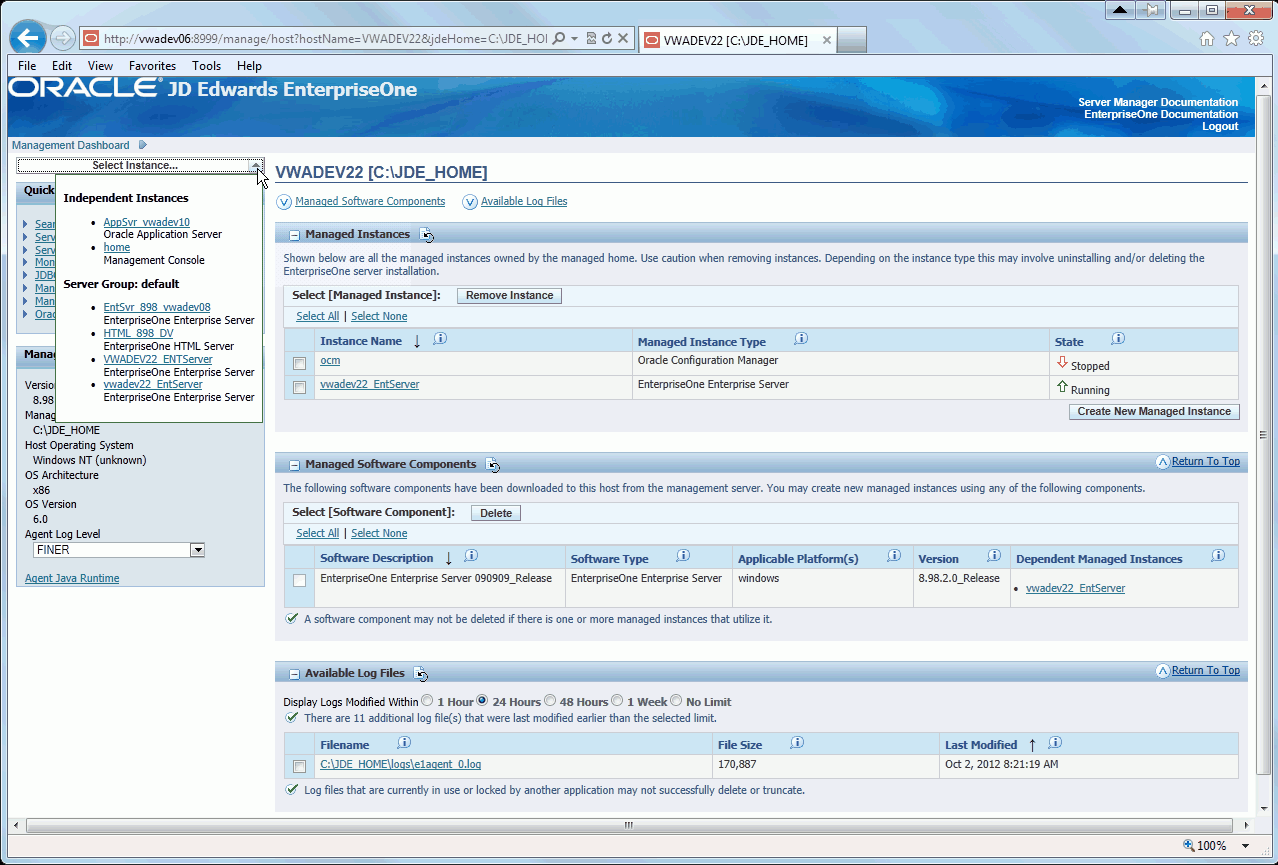
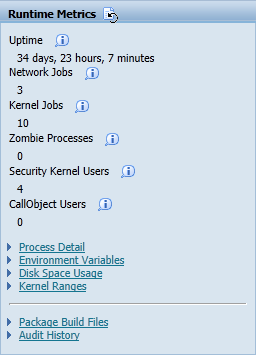
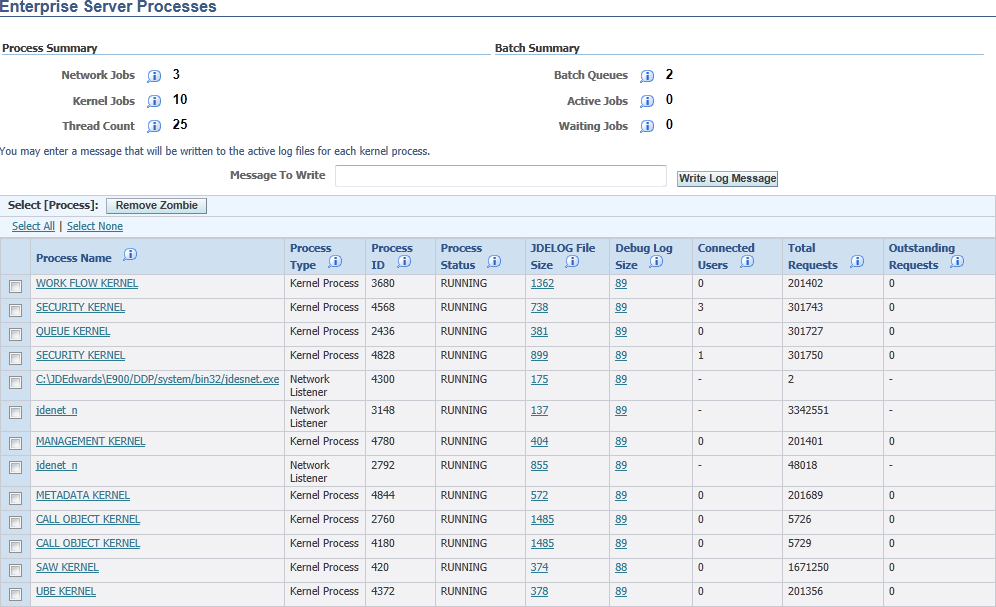
Messages related to the Kill Job function will be listed in the Queue Kernel process.
There should only be one Queue Kernel process running at a time.
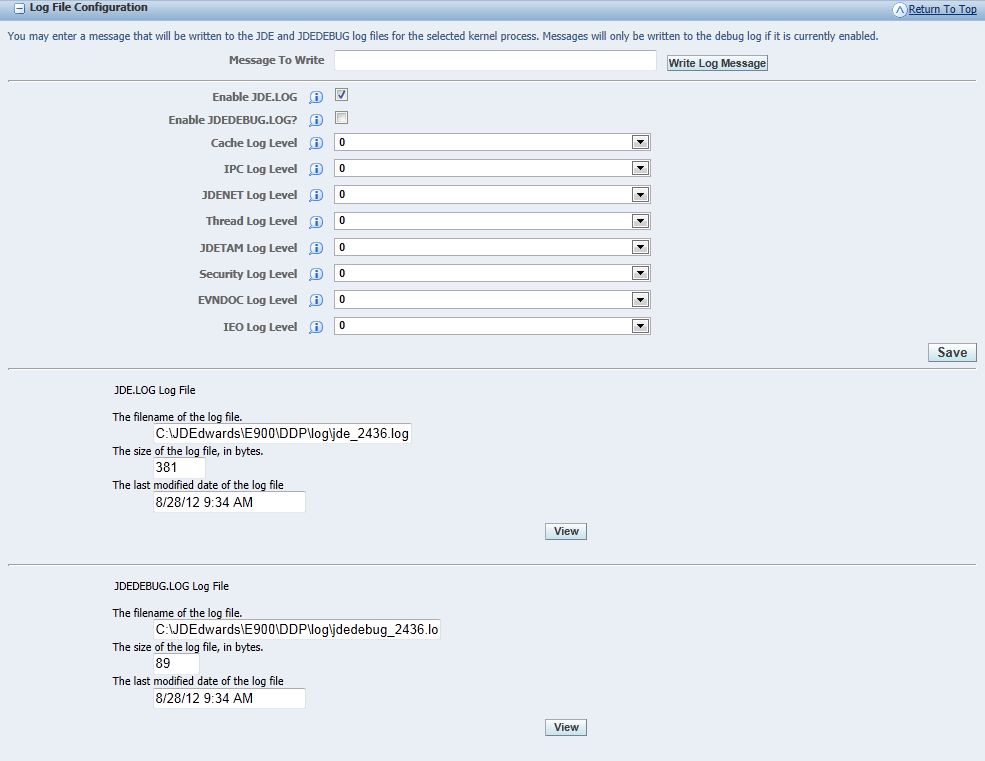
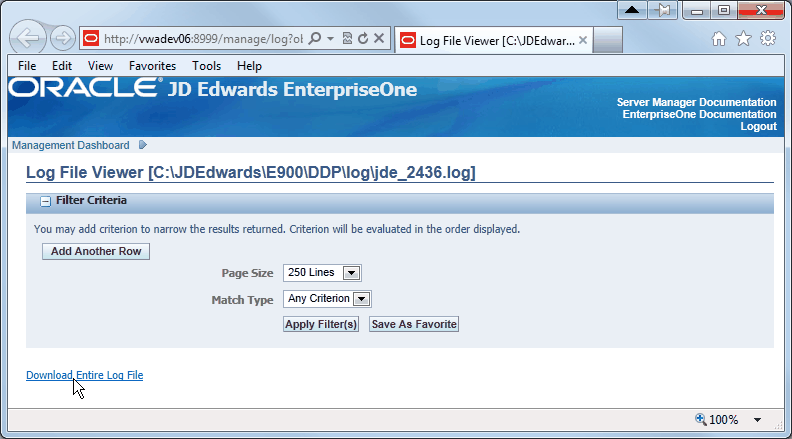
Errors That May Be Displayed in the Queue Kernel's jde.log During Failure
- Error that is provided by the JD Edwards Queue Kernel when an attempt is made to terminate an RA JD Edwards Agent Job that is no longer in the system (was previously deleted from within the JD Edwards system):
- Error that is provided by the JD Edwards Queue Kernel when an attempt is made to terminate an RA JD Edwards Agent Job that is in either a "Held" or "Waiting" status:
- Error that is provided by the JD Edwards Queue Kernel when an attempt is made to terminate a Job that has already completed:
25412/-164768048 MAIN_THREAD Wed Jul 7 12:40:49.258492 queueknl.c2600
QUEUE02200030-Failed to FetchKeyed for vwadev08_1102 in F986110
25412/-164768048 MAIN_THREAD Wed Jul 7 12:47:49.769460 queueknl.c2607
QUEUE02200040-Cannot terminate job vwadev08_844 since it is in W or H status
The Job will need to be manually terminated/deleted from the JD Edwards application.
25412/-164768048 MAIN_THREAD Wed Jul 7 12:54:07.301446 queueknl.c2614
QUEUE02200040-Cannot terminate job vwadev08_844 since it is already in D status