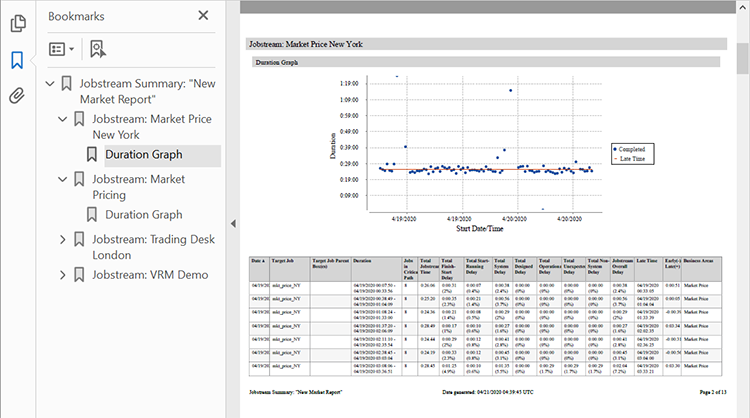Bookmark View
The Bookmark view provides a simple way to navigate to different areas of your report by supplying an outline of the sections on the left side of the report. You can click on any section you like, and the report on the right is repositioned to that section.