SNMP Alerts
Each type of alert, when specified, can also send an SNMP message to other applications in your environment. The information available is defined by a set of managed objects referred to as the SNMP Management Information Base (MIB). All of the properties that are listed in the jobstream alerts are made available in the MIB. Simply check the SNMP checkboxes for any alert where you would like to have a MIB generated.
During installation, you can specify where to direct the SNMP messages by filling in the following information: Host, Port, and Community.
Installation - Additional Configuration
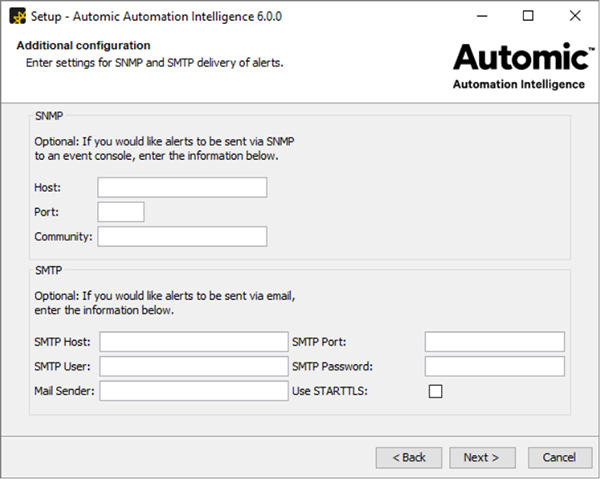
These settings can be altered at any time by using the Configuration Tool - Other Tab.
Note: The MIB file that Automic Automation Intelligence provides is called terma.mib and is located in the <Automic_Automation_Intelligence>\jboss\standalone\configuration directory.