New Jobstream - Trimming Tab
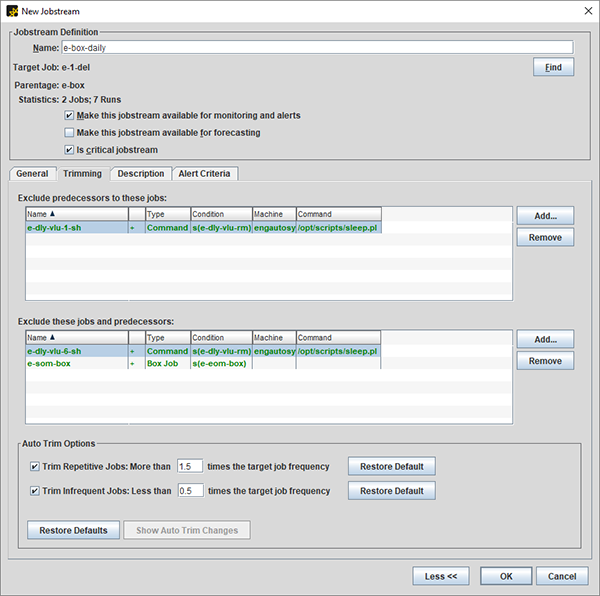
The trimming features of Automic Automation Intelligence enable the system and users to ‘trim’ the jobstreams that they have defined in order to limit what jobs appear in the jobstream. AAI, without trimming, will trace all the way upstream to the very first job (or jobs) that must execute in order for a downstream Target Job to run. However, in large environments, a jobstream may contain literally thousands of upstream jobs. In order to make the jobstream more manageable and meaningful, by default, Automic Automation Intelligence will automatically trim the jobstream. The automatic trimming can be configured on a jobstream-by-jobstream basis, and a user can also choose to manually trim the stream. This can be done by using either the Exclude these jobs and predecessors, or Exclude predecessors to these jobs features. For more information on Trimming, see Edit Jobstream - Trimming Tab.