Configuration Tool - Telemetry Tab
Telemetry is a capability integrated into Automic Automation Intelligence to send product usage and system configuration data to Broadcom. For more information, see Usage Data (Telemetry).
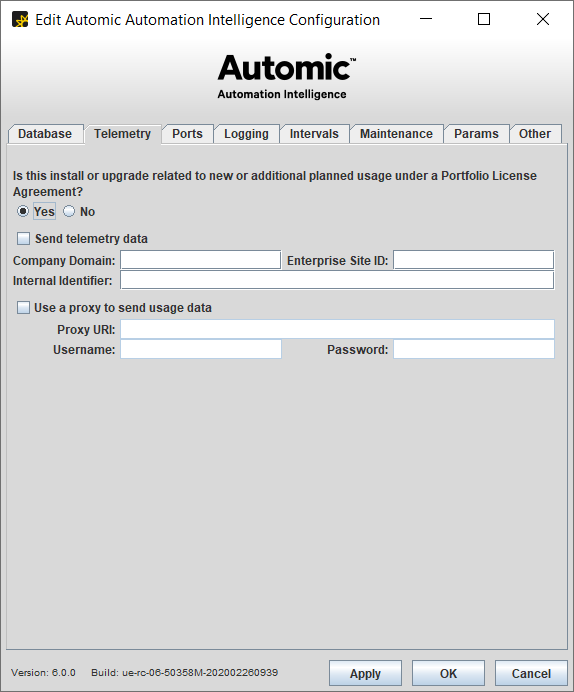
In the Telemetry tab of the Configuration Tool you can define the following:
- Send telemetry data: This checkbox specifies whether you want to send telemetry data to Broadcom.
- Company Domain: Specifies the domain name of your company. It is the last part of your company's email address.
- Enterprise Site ID: Specifies your company's unique login site ID that is listed on the Broadcom Support portal.
- Internal Identifier: (Optional) Specifies your department's non-personally identifiable information (non-PII) identifier that your use for your company's tracking needs.
Specify whether you want to use a proxy to send telemetry data to Broadcom.
Note:
If you enable proxy, you must specify the URI in the ProxyURI parameter.
- Proxy URI: Specifies the URI to access the proxy server.
- Username: (Optional) Specifies the user name that is required for proxy authentication.
- Password: (Optional) Specifies the AES encrypted password that is associated with the proxy URI user name.
Once you are done, click Apply to save your changes.