Configuration Tool - Intervals
Automic Automation Intelligence has different components that you need to run on a regular basis to keep the job definitions, run data, and other data up to date.
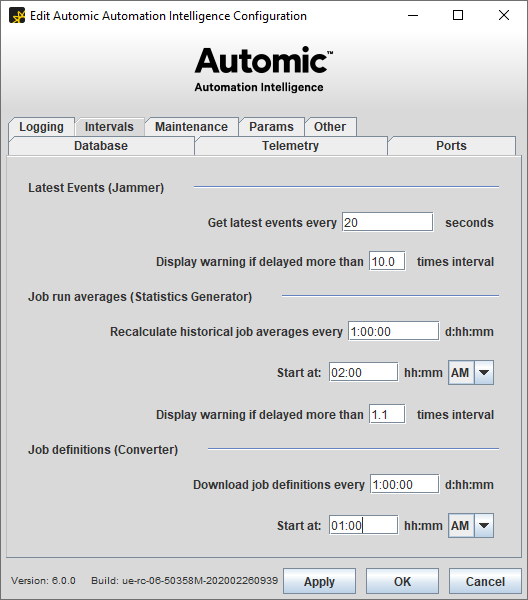
The Intervals tab of the Configuration Tool allows you to define the following components:
-
Jammer: The Jammer polls the scheduler database, in particular the events table, in order to retrieve the latest job run information. This information is most critical to the monitoring processing. The Jammer interval defaults to 20 seconds. The second value is used for reporting the status of the Jammer in the System Check feature. If the Jammer fails to work more than the specified interval then the System Check will display a warning message. The default value is 10 times the Jammer interval.
-
Statistics Generator: This process does not access the scheduler database. It is usually scheduled to run once a day to re-calculate all the average running durations for all the jobs for each scheduler defined to AAI. This information is most usually for the prediction reporting. The second value is used for the reporting of the status of the Statistics Generator in the System Check feature. If the Statistics Generator fails to work for more than the specified interval, then the System page will display a warning message. The default value is two times the interval.
-
Converter (AutoSys): The Converter is the process that reads the scheduler database for all the job definition information. AAI only maintains the latest job definitions. Run this process once a day during a slow time batch processing period; the default interval is set to once day at 1:00 AM. The second value is used for reporting the status of the Converter in the System Check feature. If the Converter fails to work for more than a specified interval then the System Check will display a warning message. The default value is two times the Converter interval.
Once you are done, click Apply to save your changes.